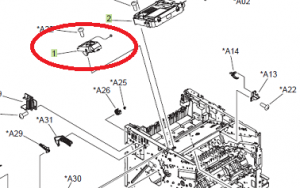Troubleshooting Tips and Aids for the 10.91.00 Cartridge Error on the HP laserJet P3015 Printer
Alright, the 10.91.00 Cartridge Error Replace Black Cartridge problem is related to an error in the toner cartridge. Pretty easy right. Well in most cases it is but there are a few other things that can cause this problem so in this article I’d like to talk about the error, how to troubleshoot and provide you with a place to order additional parts if replacing the cartridge does not resolve the issue.
[contentblock id=2]
First thing you should try when you get this error is to remove the toner cartridge, check over the chip on top of the cartridge to make sure it’s secure and in place, then reinstall the cartridge. Second is to turn the machine off then back on. I usually recommend unplugging it and letting it sit 20 to 30 minutes. Third is to verify it’s a genuine HP toner cartridge. Everytime I’ve seen this error on these machines it has always been a rebuilt or third-party toner cartridge. So I would say this is the most important step. I can’t tell you the number of times I’ve gone out to a customer where they swear up and down to me it’s not the toner cartridge because they just put it in. I open the printer up, see it’s a rebuilt toner cartridge, take their old toner or a new one if they have it, install it and watch the machine take off and work again. In other words replace your toner even if it’s new before you call a technician out to service the machine. Finally, check out the memory tag holder assembly, RM1-6284-000CN, to make sure it’s moving properly and securely seated on the frame. Also check the connector at J1703 on the ECU. You might have to remove the main cooling fan to see the connection.
[contentblock id=1]