Troubleshooting the 13.01.00 Jam in Tray 1 in the HP P4015, P4510 and P4014
Haven’t really ran into to many 13.01.00 jam in the HP P4015 and P4014 printer series because in most cases this machine is designed for high volume printing and the tray is not used a lot. I’ve wrote a few articles in regards to the P3015 which tends to have the spring fall of the selinoid but I’ve never seen it on this model. Anyway, the instructions below are for troubleshooting this error.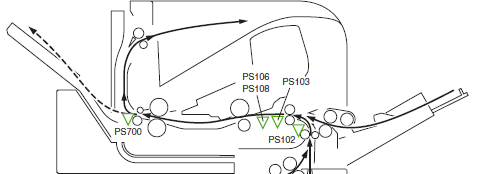
[contentblock id=2]
[one_fourth]13.01.00 Jam in Tray 1[/one_fourth][one_third]The Tray 1 pickup roller or solenoid might not
be working correctly.[/one_third][one_third_last]1. Load paper in Tray 1, and then use the paper path test to pull paper. Verify that the roller rotates.
2. If someone has performed maintenance on the product recently, verify that the Tray 1 pickup roller, feed roller, and separation roller have been installed correctly.
3. From the DIAGNOSTICS menu, run the multipurpose tray (Tray 1) solenoid component test to verify that the solenoid moves when energized. Listen initiated. If the solenoid is not being energized, verify that the solenoid connector is attached to connector J71 on the DC controller PCA.
4. If the error persists, replace the Tray 1 solenoid (SL102).
[/one_third_last]
[contentblock id=1]
Find printer service newsletters, parts, and more at: http://www.partsnow.com/


perfect teaching