What Causes Wrinkled Envelopes in Brother Office Equipment.
Surprisingly one question I get asked often by customers using the Brother Printer 5000 series and 8000 series copiers and multifunction machines is issues with wrinkled envelopes. In this article I’d like to talk about what happens in the machine to cause this situation and what can easily be done to fix it.
How The Fusing Assembly Works
The fusing assemblies job is to bond the toner to the paper using a combination of heat and pressure. Fusing assemblies heat anywhere between 375 to 425 decrees. While I don’t know the exact pressure applied I can tell you it’s quite a bit given the size of the springs used inside the unit.
[contentblock id=2]
The problem that happens with heavier card stock, labels, and envelopes, especially since they are actually two pieces of paper feeding through the fuser at one time, is that the paper tends to wrinkle or crease because of the intense pressure applied. Therefore Brother has installed envelope levers on either side of the fuser to be lower when feeding envelopes and certain other media types to allow for less wrinkled envelopes and creases on heavier card stock.
Since I was getting asked so many questions about wrinkled envelopes I decided to see what Brother had to say on the subject. To my surprise I had a hard time even finding a picture showing where the levers are at. (Below). Even in the one of the Brother multifunction user manuals I looked in didn’t say anything about it.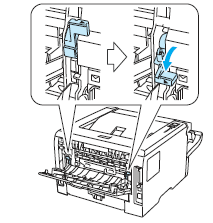
Anyway, if you are trying to feed envelopes through the machine you should feed them through the MP tray, in the direction showed on the tray and in the user’s manual. I always tell customers the manual says to open the back door and feed them out the back but I’ve personally never really seen it cause an issue feeding them out the top. But you must open the back door and lower the envelope feed levers in the fusing unit in order for them not to wrinkle when feeding through.
Like most other laser machines of this nature I will say that while releasing some of the pressure in the fuser will resolve part of the wrinkled envelopes problem they most likely will always wrinkle a little. Most customers see what it was doing before and then what it does after the levers are released and don’t even care it wrinkles them a little compared to what it was doing before.
[contentblock id=1]
Find additional printer service tips, manuals, and parts diagrams at: http://www.lbrty.com/resources.html/


Thanks, this fixed my problem! I have been frustrated for year. Never knew you could feed them out the back.
I tried this but there was no improvement in the wrinkling. It has been going on ever since I bought the printer which is about three years ago. I use my photo printer for envelopes now.