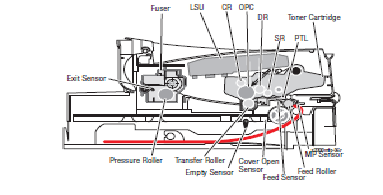Repairing the Paper Jam 0 Error in the 3300 Xerox Phaser MFP
I’ll pretty much leave it up to the service manual to really explain the Paper Jam 0 error in the Xerox Phaser 3300 MFP. In my experience the main things that I’ve seen cause this error is either the pick up roller or the separation pad. I’ve had a few of these where the metal leaf in front of the separation pad bend back which leads to intermittent paper jam issues. I’m unsure on this model because I don’t have one in front of me but the next thing I would check is the rear paper stop in the tray. Sometimes they can get pushed back or pulled forward to far depending on the model so just remove the paper and make sure the paper stop lines up to the size paper your trying to feed.
[contentblock id=2]
Paper Jam 0 Error Troubleshooting
Description
1. Paper does not leave the tray.
2. Jam-0 occurs if the paper feeds into the printer.
Check and Cause Solution
1. Check the Solenoid. 1. Replace the solenoid.
2. Check the surface of the roller-pickup for foreign matter.
2. Clean with soft cloth dampened with water.
3. If continuous clusters occur, check whether the assembly slot between shaftpickup and housing-pickup become open or is broken away.
3. Replace the Housing-Pickup and/or Shaft-Pickup.
4. If the paper feeds into the printer and Jam 0 occurs, check feed-sensor of the Control Board.
Conclusion about the Paper Jam 0 Error
Hopefully this article has helped you walk through this paticular paper jam error on the Xerox Phaser 3300 MFP. On these machines, besides fuser and lines on the copies, this is one of the most common errors but can be easily resolved with a few tips.
Click on the links below to order the pick up and sep pad for the cassette tray if needed.
Xerox Phaser 3300 MFP Cassette Tray Pick up roller
Xerox Phaser 3300MFP Sep Pad Jc73-00140A
[contentblock id=1]
Find more info related to copier repair at : http:// http://www.copytechnet.com/
Find printer service newsletters, parts, and more at: http://www.laserpros.com/