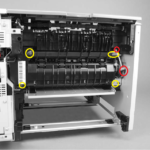50.1 Fuser Error – HP Laserjet P3005, M3027, M3035 Printer
Alright the 50.1 fuser error in the Hp laserjet P3005, M3035, and M3027 is caused by AC power not being supplied to the fusing assembly. In this article I will discuss the error, a few troubleshooting tips, and how to go about replacing the fuser if needed.
Troublehshooting the 50.1 fuser error in the HP Laserjet P3005, M3027, and M3035
HP doesn’t really do a good job at any troubleshooting tips besides reseating the AC power cable on the back of the fuser and make sure the ECU is fully seated. If that doesn’t work, replace the fuser. I guess if you really wanted to could take a volt meter and test the AC voltage going out of the ECU, which should be around 120V AC. Also make sure the connectors on the heating element are fully seated. More than likely you will be needing to replace the fuser though so below is the instructions on how to replace the fuser on the HP laserjet P3005, M3027, and, M3035 printers for the 50.1 fuser error.
Fuser Replacement Procedure for the HP laserjet P3005, M3027, and M3035
Back Cover
1. Open the rear output bin all the way by pressing the door down, disengaging the door stops. All the way down the door should be at a 90 degree angle. Remove the two screws.
2. At the bottom of the back cover behind the dust cover door are two alignment tabs. Disengage those by pulling from the bottom and lifting the cover away from the machine.
I/O Cover
1. Pull right and lift away from the printer.
Fuser
1. Remove the duplex inlet guide by releasing the two tabs and pull it out towards you.
2. Disconnect the two cables on the right side and unclip the wire holder on the side of the frame securing the top cable.
3. Disconnect the power cable on the left and remove the four screws near the corners on the fuser.
4. Gently remove the fuser from the back of the machine.
Conclusion about the 50.1 fuser error in the HP laserjet P3005, M3025, and, M3027 Printers
Usually when I’ve seen this error on this machine it’s been after the fuser film has torn. Several parts in the model printers are very weak and poorly made. Majority of the time those parts wear out well before the unit has any real usage on it that might cause a 50.1 fuser error. But as always the fuser is one of the most used parts in the machine thus resulting in the most errors. If you see the 50.1 fuser error on your HP P3005, M3035, and M3027 you probably will have to replace the fuser. After reading this article hopefully you will be able to get your machine back up in running if you experience this error.
Find printer service newsletters, parts, and more at: http://www.printersupplies.com/