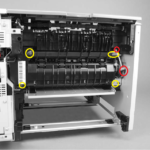Grinding Noise – HP Laserjet P3005, M3027, M3035 Printer / MFP
One of the more common problems with the HP Laserjet P3005, M3027, M3035 Printer / MFP is the grinding noise in the rear of the machine. No one knows the full story of what happened to HP printers a few years ago but its obvious that choices were made to lower the production cost resulting in lots of quality problems due to parts in the machines under performing. All you have to do is search online and you will see thousands of complaints about the P2015 and P3005. In this article I will discuss the common grinding noise in the HP Laserjet P3005, M3027, M3035 Printer / MFP’s, what causes the problem, and what steps need to be taken to resolve it.
 –
–
–
–
–
Faulty Bushings Result in a Grinding Noise in the Fusing Assembly
Ok, HP use to make the lower pressure roller bushings in the fuser out of a hard brown plastic material. The bushing next to the  pressure roller gear in these machines is made out of a soft green plastic. Budget Cut or Just not enough Research and Developement on HP’s Part. Over time the high pressure and constant friction as the pressure roller rotates hollows out the bushing and drives the pressure roller shaft and gear away from the other gears inside the machine. The result is the gears in the rear of the printer not lining up right. Over time it eats away at the teeth on the gears and eventually the bushing breaks down far enough and the gears barely touch and start skipping over each other, resulting in a loud grinding noise and constant paper jams because the fuser is no longer rotating all the time.
pressure roller gear in these machines is made out of a soft green plastic. Budget Cut or Just not enough Research and Developement on HP’s Part. Over time the high pressure and constant friction as the pressure roller rotates hollows out the bushing and drives the pressure roller shaft and gear away from the other gears inside the machine. The result is the gears in the rear of the printer not lining up right. Over time it eats away at the teeth on the gears and eventually the bushing breaks down far enough and the gears barely touch and start skipping over each other, resulting in a loud grinding noise and constant paper jams because the fuser is no longer rotating all the time.
HP P3005 / M3027 / M3035 Fuser RM1-3740, RM1-3717
HP P3005 Noise Reduction Gear Kit Inc. Fuser Gear
Troubleshooting the Grinding Noise in the HP Laserjet P3005, M3027, M3035 Printer / MFP
The grinding noise resulting from the pressure roller bushings failing in these printers can get very loud. In most machine the noise gradually gets louder over time so some customers don’t really notice it until it gets very loud and jams start to happen all the time in the rear of the machine. Other times the bushings suddenly break and the noise seems to happen over night. The best way to troubleshoot the grinding noise is to remove the fuser by following the instructions below. Once you have the fuser out check out the side that has all the gears. The large tan gear drives the fuser unit and lower pressure roller. If you follow the shaft you will see the green or brown bushing that holds the pressure roller in place. If it is worn you will see bushing dust around the area, cracks in the bushing or the bushing being hollowed out and a gap in areas between the plastic and the metal shaft. The bushing should be snug around the shaft so if you see any gaps you know the bushing is failing. Inside the printer on the left side if the back is facing you is five white gears. Overtime the teeth on these gears will wear wrong as the fuser gear moves away from them. Most new fusers come with one of the gears but all the gears except for the one in the middle on the swing plate should be removed and closely examined for signs of the gears being worn out. I usually carry a gear kit with me and replace the fuser and all four gears out the same time to make sure I clear up all the grinding noise.
Fuser Removal in the HP Laserjet P3005, M3027, M3035 Printer / MFP
Back Cover
1. Open the rear output bin all the way by pressing the door down, disengaging the door stops. All the way down the door should be at a 90 degree angle. Remove the two screws.
2. At the bottom of the back cover behind the dust cover door are two alignment tabs. Disengage those by pulling from the bottom and lifting the cover away from the machine.
I/O Cover
1. Pull right and lift away from the printer.
Fuser
1. Remove the duplex inlet guide by releasing the two tabs and pull it out towards you.
2. Disconnect the two cables on the right side and unclip the wire holder on the side of the frame securing the top cable.
3. Disconnect the power cable on the left and remove the four screws near the corners on the fuser.
4. Gently remove the fuser from the back of the machine.
Conclusion about the Grinding Noise in the HP Laserjet P3005, M3027, M3035 Printer / MFP
New and rebuilt fusers are now all coming with updated bushings and some companies are adding one of the white gears inside the printer that tends to take the most abuse when this problem happens. Several companies even supply gear kits that come with the four white gears inside the back of the machine that mesh with the fusing assembly. I know I always carry them around with me. The price of the fusers have dropped in the last year making the repairs more affordable. Also, by now, most the machines that had the formatter problem have been thrown away or repaired. I believe these are good machines like any other HP model. It was just unfortunate that they were introduced into the market place before HP had time to really develope this machine and work out all the flaws. I believe HP has taken notice because the quality of the P2055 and P3015 machines are a lot better than the models they replaced. Not a very common practice for manufactures now a days so I have to give HP some props for that. So while these machines got a rough start I hope with the updates being made to improve the parts these machines will keep around for a while longer.
HP P3005 / M3027 / M3035 Fuser RM1-3740, RM1-3717
HP P3005 Noise Reduction Gear Kit Inc. Fuser Gear
Find printer service newsletters, parts, and more at: http://www.printersupplies.com/