Savin C2828 Black Drum Replacement Directions
Savin C2828 Black Drum Replacement – On this page is the instructions for the drum and developer replacement. Typically once you begin experiencing color streaks or color back grounding it can be a symptom that the charge grid and cleaning blade are beginning to go bad. A couple of vendors advertise PM kits to restructure the drum units however with the price of these appearing fairly low cost, I’d lean in the direction of just swapping the complete unit given that it normally takes small technical skills not like rejuvenating it which can sometimes become complex and dirty.

Ricoh D0292256 Black Drum Unit (Genuine) – $190.95
Retail Price: $349.95
You Save: $159.00
Note : Majority of print quality problems are related to parts of the drum unit. In most cases, the developer last twice as long as the drum units and unless your really focused on print quality you will rarely notice developer issues until it’s extremely low. The steps below included directions for both replacement procedures. Therefore, if you are just replacing the drum unit make sure you don’t follow the steps past Note and I would even question the need of doing step 8.
Savin C2828 Black Drum Removal
Do not touch the OPC drum. Do not let metal objects touch the development sleeve.
1. Open the front door.
2. Lever lock [A]
3. Turn the drum positioning plate lever [B] and the image transfer unit lock lever [C] counter-clockwise.
4. Open the drum positioning plate [D].
5. Pull out the PCU (hold the grip while you pull it out).
Savin C2828 Black DRUM Replacement and Reset
The new drum unit has a front cover and a front joint. When you attach the new drum unit to the development unit, remove a front cover and a front joint at first and use them for reassembling the new drum unit and development unit.
Savin C2828 Entering SP Mode
1. Press the “Clear Mode” key.
2. Use keypad to enter “107”.
3. Hold down “Clear/Stop” for 3 seconds at least.
4. Enter the Service Mode.
1. If you install a new drum unit, set SP 3902-xxx to “1”.
Black: 3902-009
Yellow: 3902-010
Cyan: 3902-011
Magenta: 3902-012
If you do this, then the machine will reset the PM counter for the drum unit automatically, after you turn the power on again.
2. Turn the machine power off.
3. PCU
4. Front cover [A]
Do not touch the bearing [A] after removing the front cover. The bearing is properly applied with lubricant.
5. Remove the bushing [A] of the development roller at the rear of the PCU
6. Remove the front joint [A]
The front joint [D] is firmly set. Remove it with a flat screwdriver.
7. Drum unit [A] and Development Unit [B]
8. Rotate the development roller [A] five or six times in the counterclockwise direction.
This step removes developer that has stuck to the development roller, which would cause color unevenness.
When the development unit is removed from the drum unit, clean the entrance mylar [C] with a vacuum.
9. If you change the development unit, do the ACC procedure.
10. Execute the drum phase adjustment with SP1902-001 twice.
When reassembling the PCU:
Make sure that the harness [A] is hooked as shown.
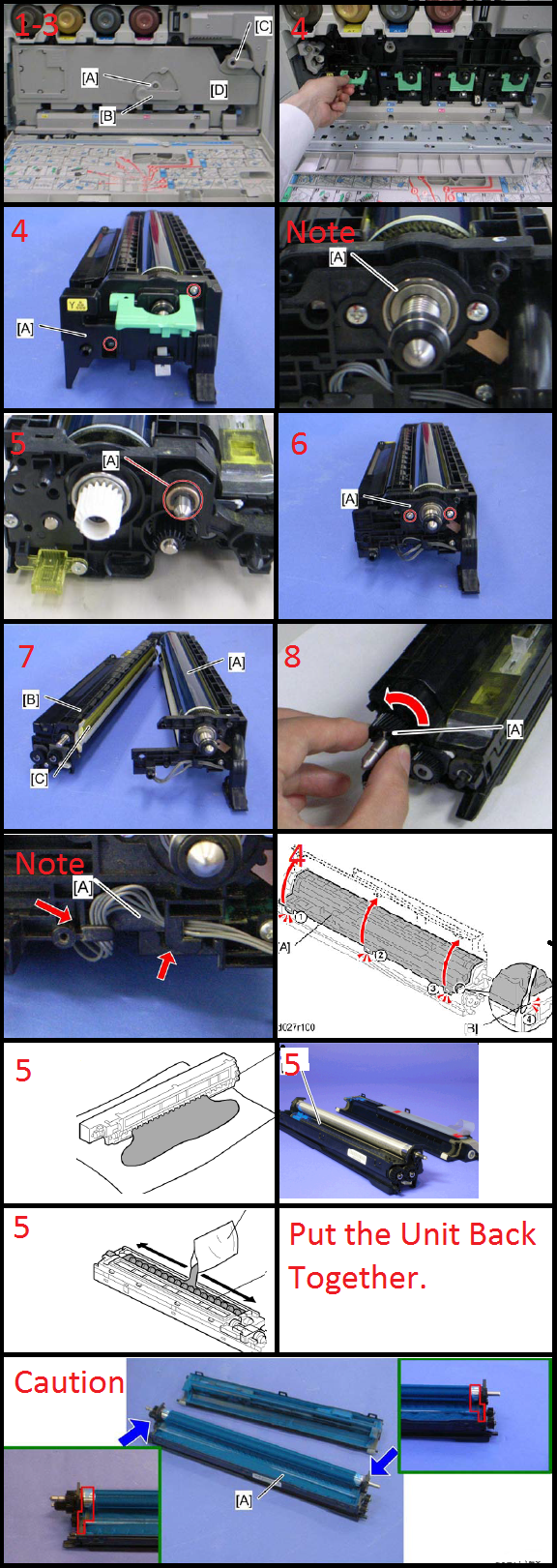
Savin C2828 Black Developer Replacement and Reset
Entering SP Mode
1. Press the “Clear Mode” key.
2. Use keypad to enter “107”.
3. Hold down “Clear/Stop” for 3 seconds at least.
4. Enter the Service Mode.
1. Set SP 3902-xxx to “1”.
Black: 3902-005
Yellow: 3902-006
Cyan: 3902-007
Magenta: 3902-008
2. Turn the machine power off.
3. Development unit
4. Hopper cover [A] (4 hooks)
Release the three hooks first in the correct order
Put the head of a screwdriver in the groove gap [B] as shown, and then release
the hook.
Follow the correct order. Otherwise, the hopper cover may be damaged.
The hook breaks easily.
5. Shake a bag of developer and pour it into the development hopper [A].
6. Reattach the hopper cover (hook x 3).
Keep the developer off at both ends of the development unit enclosed in red lines in the diagram.
7. Turn the machine power on. The machine initializes the developer and resets the PM counter for the developer. (For details of the developer initialization result, see “Developer Initialization Result” in the “Troubleshooting” chapter.
8. Do the ACC procedure.
 Ricoh D0292256 Black Drum Unit (Genuine) – $190.95 Genuine Ricoh D0292256 Black Drum Unit; Drum Unit – Genuine Ricoh Brand – Estimated Yield 120,000 pages; Mfr PNs: Ricoh D029-2256, D029-2252, D029-2250, D0292252, D0292250, Savin D029-2252, D029-2250, D0292252, D0292250, Gestetner D029-2252, D029-2250, D0292252, D0292250, Lanier D029-2252, D029-2250, D0292252, D0292250; Color: Black |

