Lanier LD430C Cyan Developer Replacement B230-9660, B2309660
Lanier LD430C Cyan Developer Replacement – One part that occasionally gets neglected when working with print quality can be the developer. Used developer will likely lead to washed out prints, color voids, and additional problems. The developer wears out through a considerable span of time as a result the majority of users will not start seeing the decline in print quality till it gets extremely flawed.
Seeing that old developer commonly appears like low toner people often tend to replace the toner cartridge right away. When they see that doesn’t seem to resolve the problem they will call for service. Below you will find the developer replacement assistance to help bring back the clean vibrant colors you want while using one of these expensive products.
B230-9660, B2309660
Lanier LD430C Cyan Developer Replacement
The new drum unit has a front cover and a front joint. When you attach the new drum unit to the development unit, remove a front cover and a front joint at first.And use them for reassembling the new drum unit and development unit.
Entering SP Mode
1. Press the “Clear Mode” key.
2. Use keypad to enter “107”.
3. Hold down “Clear/Stop” for 3 seconds at least.
4. Enter the Service Mode.
If you install a new drum unit, set SP 3902-xxx to “1”.
Black: 3902-009
Yellow: 3902-010
Cyan: 3902-011
Magenta: 3902-012
If you do this, then the machine will reset the PM counter for the drum unit automatically, after you turn the power on again.
Turn the machine power off.
1-2. PCU ( “PCU”)
3. Front cover [A] ( x 2)
4. Do not touch the bearing [B] after removing the front cover. The bearing is properly applied with lubricant.
Note: Remove the toner duct [G] first to avoid breaking it during this procedure.
5. Remove the bushing [C] of the development roller at the rear of the PCU ( x 1).
6. Remove the front joint [D] ( x 1, x 1).
The front joint [D] is firmly set. Remove it with a watchmaker’s or jeweller’s screwdriver.
Drum unit [E] and Development Unit [F] [G]
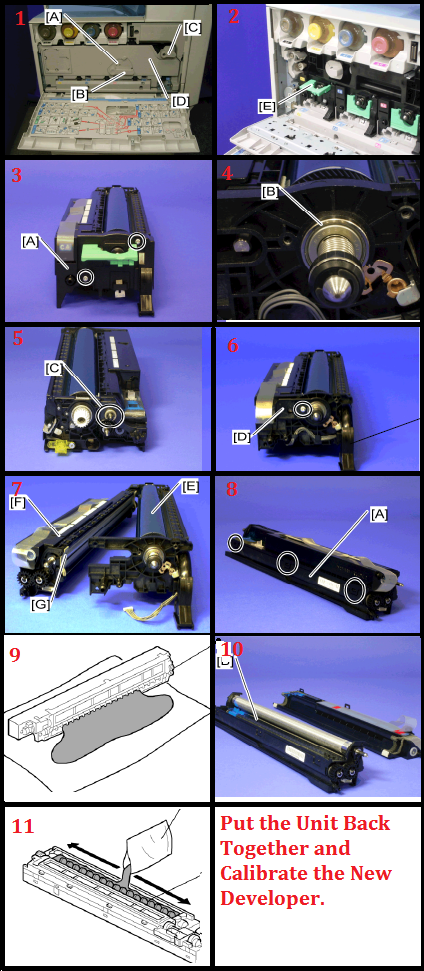
When the development unit is removed from the drum unit, clean the entrance mylar [G] with a vacuum.
If you change the development unit, do the ACC procedure.
3902 Turns the new unit detection flag for each PM unit on or off.
The use of these counters is explained in the PM section and in the relevant parts of section 3 (Replacement and Adjustment).
Entering SP Mode
1. Press the “Clear Mode” key.
2. Use keypad to enter “107”.
3. Hold down “Clear/Stop” for 3 seconds at least.
4. Enter the Service Mode.
If you install a single new developer or developer unit only reset that particular developer or unit, set SP 3902-xxx to “1”.
001 Development Unit: Bk *ENG
002 Development Unit: Y *ENG
003 Development Unit: C *ENG
004 Development Unit: M *ENG
005 Developer: Bk *ENG
006 Developer: Y *ENG
007 Developer: C *ENG
008 Developer: M *ENG
A. Turn the machine power off.
B. Development unit ( “Drum Unit and Development Unit”)
7. Hopper cover [A] (hook x 3)
8. Shake a bag of developer and pour it into the development hopper [B].
9. Reattach the hopper cover (hook x 3)
10. Turn the machine power on. The machine initializes the developer and resets the PM counter for the developer. (For details of the developer initialization result, see “Developer Initialization Result” in the “Troubleshooting” chapter.
8. Do the ACC procedure.

