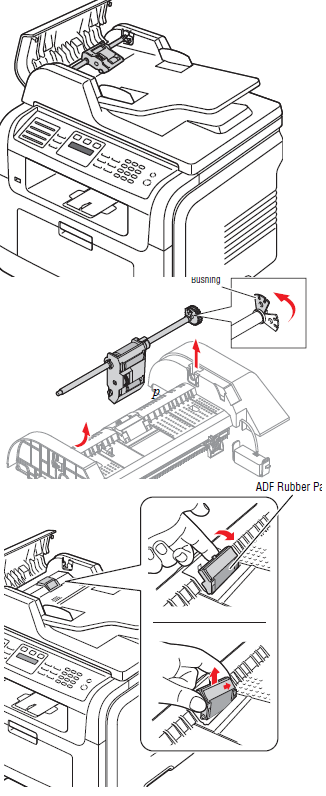Xerox Phaser 3300MFP ADF Multiple Feeding Troubleshooting
Below you’ll discover guidance for your Xerox Phaser 3300MFP ADF Multiple Feeding Problem. This is often among the more prevalent complications there can be found with these systems if you are using these products for intense scanning. Beneath I will briefly talk about this condition, you’ll discover illustrations that illustrate methods to take out the replacement parts, and web links to purchase the replacement parts.
On some older machines it can be complicated to acquire how many pages have been feed with the document feeder. Alternatively, on more recent models, you can try finding it in the System Setup, Maintenance, Supply Life menu structure.
The separation pads are only rated around 20,000 sheets of paper. That’s not a whole lot for modern day scanning. Also, its far less than the 50,000 to 80,000 life of the feed rollers. Therefore, you might have to replace them more often than the feed rollers and they should always be replaced when replacing the feed rollers.
 Xerox Phaser 3300MFP Doc Feeder Separation Pad Only (Genuine) – $6.95 Genuine 022N01487 Doc Feeder Separation Pad Only for Xerox Phaser 3300MFP; Doc Feeder Part – Genuine Samsung Part – Also Works in the MP Tray Assembly Only in the Samsung SCX6345N, Xerox WorkCentre 4150S |
Xerox Phaser 3300MFP ADF Multiple Feeding Troubleshooting
1. Typically, the multi feeding issues starts with intermittent feeding of two papers at a time.This can lead to document jam messages and missing or cut off pages in faxes or scans. If you let it go long enough, it can lead to whole stacks of paper feeding through at the same time.
2. There really isn’t much you can do. You can take an emery board to it or clean it off with alcohol but it will come back shortly. Therefore, once you see this start to happen, it’s best just to replace it and move on. It’s not worth the fight. Just like any other rubber, once it gets worn down it will get a shine to it in the area of the feed tire and will feel slick.
3. Replace the separation pad and possibly, the pick up assembly, depending on how the feed rollers look.
See the illustration above to see how to replace the pick up assembly and separation pad
Click on the link below to order in your Xerox Phaser 3300MFP ADF Roller and Separation Pad Replacement Parts to help fix or troubleshoot your Xerox Phaser 3300MFP ADF Multiple Feeding Troubleshooting
 Xerox Phaser 3300MFP Doc Feeder (ADF) Pickup / Feed Roller Assembly (Genuine) – $34.95 Genuine 130N01364 Doc Feeder (ADF) Pickup / Feed Roller Assembly for Xerox Phaser 3300MFP; Doc Feeder Part – Genuine Samsung Part; Xerox 130N01364 / 130N01500 |
 Xerox Phaser 3300MFP Doc Feeder Separation Pad Only (Genuine) – $6.95 Genuine 022N01487 Doc Feeder Separation Pad Only for Xerox Phaser 3300MFP; Doc Feeder Part – Genuine Samsung Part – Also Works in the MP Tray Assembly Only in the Samsung SCX6345N, Xerox WorkCentre 4150S |