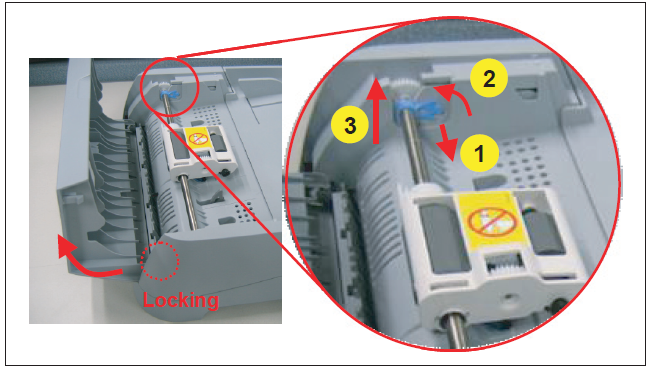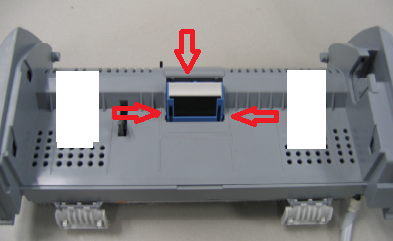Xerox Workcentre PE120i ADF Roller Replacement Procedure 130N01364, 130N01500
Below, there’s the Xerox Workcentre PE120i ADF Roller Replacement Method. Because we move more and more in the direction of scanning data, I’ve recognized and incline in the amount of paper documents being fed via document feeders. Various products specify different maintenance values with the roller and separation pad. I’d say however, if the roller is between 50,000 and 75,000 it often will have to be replaced in addition the separation pad rubber is rated somewhere between 25,000 and 50,000. On the next paragraphs, you will locate the illustrated replacement guidance.
Xerox Workcentre PE120i ADF Roller Replacement tips
Symptoms of worn rollers are reduced grab. The majority of folks complain that they need to kind of push the material along at the beginning to get it started feeding into the device and intermittent jamming will take place on a regular basis. Indicators of a worn out pad tend to be numerous feeding or some like to call it, double feeding. If you find signs and symptoms of either one of such difficulties the best option is to change out these items. Generally if your having issues feeding, cleaning the rollers off a bit should get it back operating again for a bit of time till you can get the pieces acquired. Multiple feeding is usually worse and is difficult to get it working accurately prior to the separation pad is changed.
Xerox Workcentre PE120i ADF Roller Replacement Procedure
1. Fully Open the Document Feeder Top Cover to expose the feed rollers.
2. Release the Bushing and rotate it until it reaches the slot, as shown below. Then lift the Pick Up Assembly out..
Xerox Workcentre PE120i ADF Separation Replacement Procedure
1. Remove the ADF pick up roller assembly
2. Either remove the white pad on top of the pad holder assembly or press in on either side of the bottom tabs and pull the whole separation pad holder assembly out and replace with the assembly. Make sure that the spring goes back in correctly. Sometimes they are stuck to the bottom of the old holder so make sure they get installed with the new holder.
There you have it. This job is pretty easy and has minimal cost.
Click on the link below to order in your Xerox Workcentre PE120i ADF Roller Replacement and Separation Pad Replacement Parts