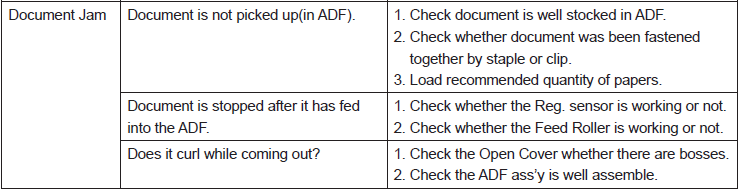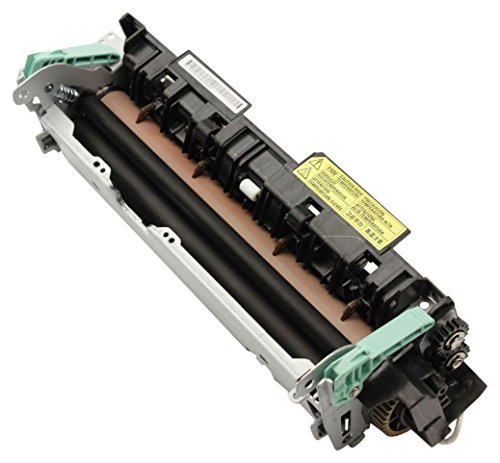Samsung CLX-6200FX ADF Document Jam Error Message Troubleshooting
Below you will find advice for the Samsung CLX-6200FX Document Jam Error Message Troubleshooting. As they age, feeding will start to decline. Typically, it starts off as intermittent jamming that leads to mor consistent document jam messages or one has to help push it to get it started. These are all signs that the feed rollers are getting worn out and need to be replaced.
These feed rollers are rated between 50,000 and 80,000 pages. Older models don’t record the life of these parts while some of the newer models you can find it in the system setup, maintenance, supply life menu structure.
Samsung CLX-6200FX Document Jam Error Message Troubleshooting
1. Open up the Automatic Document Feeder uppermost cover and check for clutter or some other barriers that may possibly instigate jamming.
2. Look at the feed rollers and separation pad. Much like your automobile tires the feed rollers have tread on them. As they get worn down the tread vanishes entirely and so they will get a shine to them.
3. Select a moistened small cloth with h2o or alcohol and cleanse off the feed tires. If it begins functioning just as before then the feed rollers are most likely getting worn out and require to be changed. If not, then look for tire revolving as it tries to feed the piece of paper within. On condition that they cycle, then again, quite likely time to replace the feed tires. Whether they don’t cycle, you very well may have got a different circumstance. A service call ought to be necessary.
4. Replacing of the feed / pick up rollers and separation pad is usually the next thing in order to further resolve. Ninety five% percent of times when the paper seriously isn’t feeding, changing the feed tires have the ability to solve the issue.
Click on the link below for the illustrated replacement instructions
Samsung CLX-6200FX ADF Roller Replacement Procedure
Click on the link below to order in your Samsung CLX-6200FX ADF Roller and Separation Pad Replacement Parts to help fix or troubleshoot your Samsung CLX-6200FX Document Jam Error
Samsung JC97-01962A Mea Unit-Pickup Dell
Features
- This is an O.E.M. Authorized part
- Fits with various Samsung brand models
- Oem part # JC97-01962A
Price: $409.00
38 used & new available from $299.99
Price: $529.99
16 used & new available from $399.00
Price: $771.52
7 used & new available from $771.52