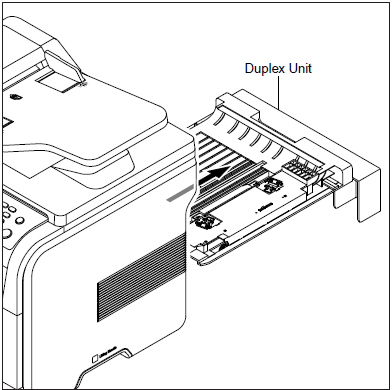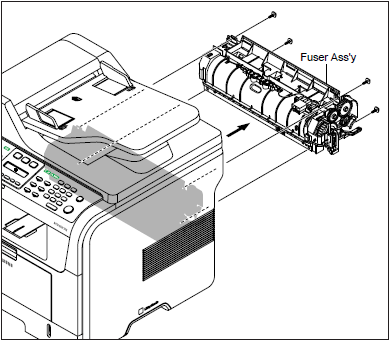Xerox Phaser 3300MFP Fuser Replacement Procedure 126N00265
Below you will find the Xerox Phaser 3300MFP Fuser Replacement Procedure. These fusers are rated at 80,000 pages and hold up fairly well over other fusers in this machines price bracket. Probably a lot of that has to do with the hot rollers over the fixing films in other manufactures. Although, I have been replacing a lot of these lately as age has become a factor. In other articles, I will get into more details about common errors you might run into with these fuser units.

Xerox Phaser 3300MFP Fuser Unit – 110 / 120 Volt (Genuine) – $139.95
from: Precision Roller
Note : The Xerox Phaser 3300MFP Service manual says to just open the back and remove the four screws to remove the fuser. I’ve found on most models, if it has the duplex unit installed, you have more room if the duplex unit is removed. Therefore, I have provided the simple removal procedure below.
Xerox Phaser 3300MFP Duplex Unit Removal Procedure
1. Slide the Duplex Unit out of the printer.
Xerox Phaser 3300MFP Fuser Replacement Procedure
1. Open the face up cover and open the fuser output guide.
2. Remove the four screws securing the Fuser Assembly, then pull the Fuser
Assembly out of the frame.
There you have it. The fusers in these models are rather simple to replace and they don’t cost a whole lot. They are pretty reliable machines and hold up. You never know what your going to get with some of the newer models so it might be worth the investment and keep it running a little longer.
Click on the link below to order in your Xerox Phaser 3300MFP Fuser Replacement Part
 Xerox Phaser 3300MFP Fuser Unit – 110 / 120 Volt (Genuine) – $139.95 Genuine 126N00265 Fuser Unit – 110 / 120 Volt for Xerox Phaser 3300MFP; Fuser Assembly / Unit – Genuine Samsung Fuser Assembly |