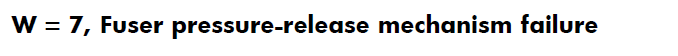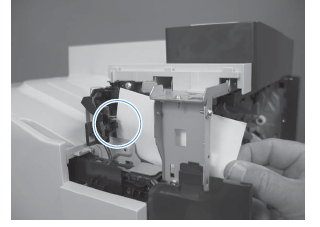Repair Advice For the HP Color M551, M575 50.7 Fuser Error
The HP Color M551, M575 50.7 Fuser Error is a pressure release failure. The good news is that these fuser are built a little better than some models and aren’t as prone to this problem as others. However, it is worth writing about for those few people who will run into this problem. Below you will find some advice for the error along with what the service manual has to say on the subject. Throughout the article you will find links to order in a replacement fuser along with a link at the bottom of the page to the fuser replacement instructions.
HP Color M551, M575 50.7 Fuser Error Troubleshooting Tips
1. Turn the machine off and let it sit 15 to 20 minutes
2. Check for damages gears on the fuser.
3. Check the cams to make sure they are lined up with each other.
1. From the Home screen on the product control panel, scroll to and touch the Administration button.
2. Open the following menus:
● Troubleshooting
● Diagnostic Tests
● Manual Sensor Test
Scroll down to the fuser pressure release test
3. Insert a piece of paper to activate the fuser pressure-release sensor.
4. Check the control-panel display for sensor response.
5. If there is no response, replace fuser pressure-release sensor. If there is then replace the fuser.
Service Manual Repair Advice for the M551, M575 50.7 Fuser Error
W = 7, Fuser pressure-release mechanism failure
1. Remove and then reseat the fuser. Make sure there is no residual paper in the fuser.
2. Check the fuser pressure-release sensor flag. If it is damaged, replace the fuser.
3. Use the Manual Sensor Test to verify that the fuser pressure-release sensor (PS7) is properly functioning. If it is not, replace the fuser.
4. Use the fuser pressure-release drive test in the component test to verify that the fuser motor (M2) is properly functioning. If it is not, replace the fuser motor (M2).
5. If this product was previously serviced, check the connector (J117; J123) on the DC controller PCA.
6. If the error persists, replace the fuser.- HP – Fuser kit ( 110 V ) – for LaserJet Enterprise 500, color flow MFP M575, M551, LaserJet Pro 500
Click on the link below for the fuser removal procedure