
Canon imageRUNNER 1750,1740,1730 E000-0001 Error Code
The Canon imageRUNNER 1750,1740,1730 E000-0001 Error Code is related to a low temperature reading in the fusing assembly. Like most fuser errors this can either be an accidental message or a more serious problem. Below you will find what the service manual has to say on the subject followed by a few additional tips. Also, you will find links to purchase a new fuser, a link to the fuser replacement instructions, and a link to more specific instructions on how to reset the fuser error code.
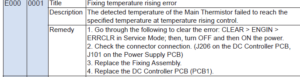
Service Manual Tips for the Canon imageRUNNER 1750,1740,1730 E000-0001 Error Code
Problem : Fixing temperature rising error
Description : The detected temperature of the Main Thermistor failed to reach the specified temperature at temperature rising control.
Possible Solutions :
1. Go through the following to clear the error: CLEAR > ENGIN > ERRCLR in Service Mode; then, turn OFF and then ON the power.
Canon imageRUNNER 1750,1740,1730 Service Mode / Fuser Code Reset
2. Check the connector connection. (J206 on the DC Controller PCB, J101 on the Power Supply PCB)
3. Replace the Fixing Assembly.
Canon imageRUNNER 1750,1740,1730 Fuser Replacement
4. Replace the DC Controller PCB (PCB1).
Additional Advice for the Canon imageRUNNER 1750,1740,1730 E000-0001 Error Code
1. Reset the code and see what happens. These errors happen every once in a while for no apparent reason. Sometimes a simple reset will correct the problem and life will go on like nothing ever happened.
Canon imageRUNNER 1750,1740,1730 Service Mode / Fuser Code Reset
2. If the problem continues you might want to check the power source and make sure the unit is plugged straight into a wall. Avoid power strips with other devices plugged into it and battery backups.
3. Remove the fuser and visually inspect it. Look for extreme wear and tear. Also, check the connectors and make sure everything is properly seated.
4. If the problem continues, replacement of the fuser is the next step.
Canon imageRUNNER 1730 Fuser Unit Removal and Replacement Procedure
How to change the Fixing Assembly for the imageRUNNER ADVANCE 400IF.
How to change the Fixing Assembly for the imageRUNNER ADVANCE 400IF. Canon imageRUNNER ADVANCE 400IF Fixing Assembly, compatible with: For ...








