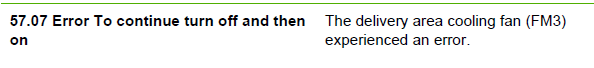Diagnostic Tips for the HP Color CM3530 57.07 Error – Delivery Fan (FM3)
The HP Color LaserJet CM3530 57.07 Error is related to the delivery fan in the bottom of the machine. Below the cartridges and laser scanner assemblies is a fan housing assembly. This assembly carries both the delivery fan and the cartridge fan. In this article I will talk about the delivery fan error and you will find the service manual diagnostic tips and some personal tips of my own. Also, you will see a few links to get your replacement fan and at the very bottom of the article you will find a link to the removal and replacement instructions.
–
HP Color CM3530 57.07 Error Description
The delivery area cooling fan (FM3) experienced an error.
Service Manual Diagnostic Tips for the 57.07 Error
1. Reconnect the connector J27 of the delivery fan, connector J262 on the high voltage power supply D PCA, and connector J114 on the DC controller PCA.
2. Immediately after turning on the product, measure the voltage between the connector J262-4 and J262-6 on the high-voltage power supply D PCA. If the voltage changes from 0 V to approximately 24 V, replace the delivery fan.
Additional Diagnostic Tips
I always like when they tell me to start measuring voltages. I get my volt meter out, get ready to test it, then I notice how bad my hands actually shake and realize that testing voltages is probably not going to work out very good. Typically, fans are easy to tell because when you have the covers off and see them exposed you can tell if they are moving right or not. Honesty, fan errors are pretty straight forward. 99% of the time when you have a fan error the fan is the problem. When you start over thinking it like checking the voltages, you begin to question yourself. The best thing to do is just replace the fan.
This fan isn’t your typical fan and even if you do get the left cover off it is still behind a metal plate. Even with the metal plate gone the fan is in a fan housing assembly that also carries another fan. That is the important part of my diagnostic tips. If you really feel the need to check before replacing then I would switch the fans around. The fans are identical so if one of the fans is bad, if you switch it around it will give you a different fan error. In this case, the error will be a 57.03 error if you have a bad fan and switch it.
Click on the link below for the removal and replacement instructions for the cartridge and delivery fan
— HP Color CM3530 Cartridge Fan and Delivery Fan Replacement —
———————————————————————————————————————
Cartridge Area Cooling Fan Assembly RK2-2418-000CN – CP3525 / CM3530