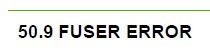Repair Tips for the HP LaserJet CM3530 50.9 Fuser Error – Overheat Temperatures
I don’t know about these machines but on some machines the 50.9 fuser error doesn’t always mean you have a an overheat issue. However, if you are experiencing the 50.9 fuser error and it is related to an overheat issue then the repair tips below might help you work through the Error. Below you will find what the service manual has to say on the HP LaserJet CM3530 50.9 Fuser Error along with some tips of my own on the issue.
HP LaserJet CM3530 50.9 Fuser Error Description
The fuser has experienced a high temperature error.
HP CP3520 CM3530 Fuser Kit CE484A New
Service Manual Repair Tips for the 50.9 Fuser Error
1. Reinstall the fuser. Check the connector (J150) between the fuser and the product.
2. Replace the cable or fuser if the connector is damaged.
3. If the problem persists, replace the fuser
–
–
Additional Repair Tips
1. First thing to do with any overheat error is to turn the machine off and wait 20 to 30 minutes to allow the unit to cool off. Then try again.
2. Make sure the environment is suitable for the machine. I don’t recommend running the machines in temperatures over 90 decrees as they can have a hard time keeping themselves cooled down. Also, you will want to make sure you have clearance on all sides and make sure that the fan vents aren’t blocked with anything like pictures, post it notes, and other things employees might decide to stick on the machine.
3. Verify that the paper and fuser settings match what you are printing on. Printing large volumes on cardstock mode or with the fuser temperature turned up to high then you can run into a situation again, where the machine just starts to overheat and can’t cool itself down.
4. If you are running into this problem when only printing large print volumes then break the print job up into smaller jobs and allow cooling in between jobs.
5. On some machines they for some reason like to give the 50.9 fuser error when they are having problems with the pressure release mechanism. I haven’t seen it on this machine but if you notice the machine making odd gear noises in the fusing assembly then you might want to check out that part of the fuser when you get this error. Again, I haven’t seen it on this machine but it’s something to think about.
6. If you can’t get rid of the error then your next step is to replace the fuser.
Click on the link below for the illustrated removal and replacement instructions for the fuser.
— HP Color LaserJet CM3530 Fuser Replacement – CE484A —
–