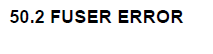Repair Advice for the HP CM3530 50.2 Fuser Error / Warm Up Issues
The HP CM3530 50.2 Fuser Error is one of the more common fuser errors in HP machines. This error means the fuser didn’t get up to its correct operating temperature in the allow amount of time given. Sometimes this error isn’t serious, other times it can be an early warning sign that more issues are just down the road, or it can require immediate attention. Below you will find some repair advice for the error from the service manual along with some advice of my own. Also, if you click on the link below you can get a replacement fusing assembly on order. Finally, at the bottom of the article you will find a link to the illustrated replacement instructions once your part arrives or if you are following the repair advice below.
HP CP3520 CM3530 Fuser Kit CE484A New
HP LaserJet CM3530 50.2 Fuser Error Description
The fuser has experienced a warm-up error.
–
Service Manual Repair Advice for the 50.2 Fuser Error
1. Reinstall the fuser.
2. Check the connector (J50) between the fuser and the product.
3. Replace the cable or fuser if the connector is damaged.
4. Reconnect the connectors (J138, J115) of the DC controller PCAË™.
5. Reconnect connector (J60), on the power line between the low voltage power supply and the fuser.
6. If the problem persists, replace the fuser.
Additional Repair Advice
1. Turn the machine off then back on. I really think this always should be the first step. Sh** happens.
2. As this is a warm up problem I would check the power source. I don’t see this a lot but space heaters, coffee makers, and other devices that draw a lot of power can cause issues with your machine. Other heating devices don’t care how long they take to warm up. This one does so it needs a good full power source.
3. Plug the machine straight into a wall outlet for testing purposes. This goes back to step 2 reasons.
4. How old is the part. This is a common error found in fusers when they really get up there in age. The heating element takes longer to get up to temp and errors like this happen.
5. If you see this error once in a year, that is ok. If you see this error a few times in a short period of time then the fuser most likely is going out and fuser replacement is the next step in troubleshooting.
Click on the link below for the illustrated removal and replacement instructions for the fuser.
— HP Color LaserJet CM3530 Fuser Replacement – CE484A —
–