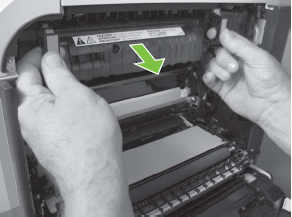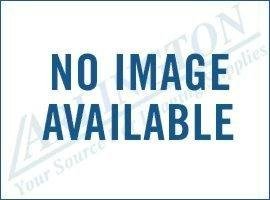Instructions for the HP Color LaserJet CM3530 Fuser Replacement
Rated at 150,000 prints and copies these fusers shouldn’t have a problem making it that far. Typically, about the only time I really have problems with these fusers, is age. They will wear out over time and start having issues if they are in the machine for several years or more. The fusing assemblies are really easy to replace and if you can handle replacing a toner cartridge then this is a walk in the park. When the fusing assemblies life is about over you will get a replace fuser kit message that is an early warning to get one on order. Below you will find a link to order a replacement fusing assembly along with illustrated instructions on the HP Color LaserJet CM3530 Fuser Replacement.
Once you install the new fusing unit then you can go to the Administration menu. In the Administration menu you will find the resets sub-menu. Enter the Resets Sub-menu and scroll down to the Reset Supplies. In there you will find the New Fuser Unit option. Tell it that you have installed a new fuser and the life counter will reset.
HP CP3520 CM3530 Fuser Kit CE484A New
HP Color LaserJet CM3530 Fuser Replacement Procedure
CAUTION: The fuser might be hot. Allow enough time after turning off the product power for the fuser to cool.
1. Open the right-door assembly.
2. Grasp the handles and squeeze the blue release levers.
Pull the fuser straight out of the product to remove it.
–