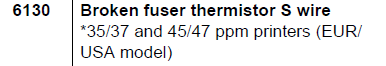Technical Information for the Kyocera FS3900DN – FS4000DN Error Code C6130 Thermistor S Fault
Really the service manual doesn’t provide a lot of details about the Kyocera FS3900DN – FS4000DN Error Code C6130. Check the S thermistor. Well, OK then. I guess I’m not really going to say a lot about this error code. Below you will find what the service manual has to say on the subject plus I’ve added a few other bits of information. Click on the link below if you want to order a replacement fusing assembly. Also, further on down the page you will find a link to the removal and replacement instructions and you can find a diagram of the fusing assembly to see where the S thermistor is located.
Features
| Binding | Office Product |
| Brand | Kyocera |
| EAN | 0796890494264 |
| EAN List | EAN List Element: 0796890494264 |
| Item Dimensions | Weight: 370 |
| Label | Kyocera |
| Manufacturer | Kyocera |
| Model | FK320 |
| MPN | 302F993078 , FK-320 , FK320 , 302F993079 |
| Package Quantity | 1 |
| Part Number | 302F993078 , FK-320 , FK320 , 302F993079 |
| Product Group | Office Product |
| Product Type Name | OFFICE_PRODUCTS |
| Publisher | Kyocera |
| Studio | Kyocera |
| Title | Genuine Kyocera Mita FK320 Fuser (Fixing) Unit - 120 Volt 302F993079 |
| UPC | 796890494264 |
| UPC List | UPC List Element: 796890494264 |
Kyocera FS3900DN – FS4000DN Error Code C6130 Description
Broken fuser thermistor S wire
*35/37 and 45/47 ppm printers (EUR/USA model) only
Input from fuser thermistor S is less than 1 (A/D value) for more than 1 s.
–
–
Service Manual Technical Information for the Error Code C6130
1. Poor contact in the fuser thermistor S connector terminals.
Reinsert the connector.
2. Broken fuser thermistor S wire.
Measure the resistance. If it is ∞ Ω, replace the fuser thermistor S.
3. Fuser thermistor S installed incorrectly.
Check and reinstall if necessary.
Additional Advice
1. Turn the machine off then back on.
2. Remove the thermistor and clean off the surface that comes into contact with the hot roller.
3. Make sure, when installed, that the thermistor gently touches the surface of the hot roller.
4. Replace the fusing assembly.
Click on the link below for the illustrated instructions for the fuser removal and replacement
— Kyocera FS2000, FS3900, FS4000 Fuser Replacement —