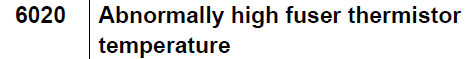Troubleshooting Tips for the Kyocera FS1035MFP – FS1135MFP Error Code C6020 Fuser High Temp
The good news about the Kyocera FS1035MFP – FS1135MFP Error Code C6020 is that it is a high temperature error. At least we know that the lamp should be working and the fusing assembly is getting the AC current needed to work. Below, I’ve provided troubleshooting tips from the service manual and I’ve also added some tips of my own to help resolve this problem before you go out and spend money on a replacement fusing assembly. Also, you will find links to purchase a replacement fuser along with a link to illustrated fuser replacement instruction. Following the article I’ve listed a few replacement machines comparable to the FS1035 and FS1135MFP in case you decide you want to replace the machine.
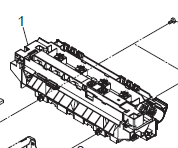
–
–
Kyocera FS1035MFP – FS1135MFP Error Code C6020 Description
Abnormally high fuser thermistor temperature
Fuser thermistor detects abnormally temperature.
–
–
Service Manual Troubleshooting Tips for the Kyocera FS1035MFP – FS1135MFP Error Code C6020
Shorted fuser thermistor.
Replace the fuser unit
Defective control PWB.
Replace the control PWB
Additional Troubleshooting Tips
1. The first step is to turn the power off and let the machine sit for 20 to 30 minutes to allow the fuser to cool down. Turn the machine on then try again.
2. Check the environment. Make sure that the machine has plenty of clearance on all sides. I personally recommend 4 to 6 inches around the whole machine. Make sure the vents on the sides of the machine don’t have anything blocking them. End users love to stick pictures, notes, and other things on the side of their machine. Make sure this isn’t happening.
3. Make sure the cooling fans on the machine are working properly and aren’t clogged up and air is circulating through them.
4. Temperature. I have some customers that have printers out in their factories or next to loading docks. On hot summer days the temperatures can get to 90 decrees or higher. Sometimes this can lead to overheat issues as the machines can’t cool itself down.
5. Check the thermistor. Dirty thermistors can lead to incorrect temperature readings and overheat issues. Clean the thermistor surface that comes in contact with the hot roller. When you install the thermistor make sure it comes in contact with the surface of the hot roller.
6. Replace the fusing assembly.
Click on the link to find the illustrated removal and replacement instructions for the fuser
— Kyocera FS1035MFP – FS1135MFP Fuser Replacement – FK-170U —
Price: $1,492.46
7 used & new available from $539.99
Price: $898.99
6 used & new available from $744.44
Price: $529.99
16 used & new available from $399.00
Price: $474.21
29 used & new available from $413.25