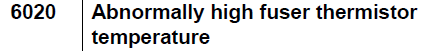Repair Advice for the Kyocera FS1028MFP Error Code C6020 Fuser Message
The Kyocera FS1028MFP Error Code C6020 tends to be related to a high temperature reading in the fusing unit. I tend to like high temperature readings better than low temperature reading because at least you know the lamp and some of the other electronic parts are working. Below you will find what the service manual has to say on the subject along with some of my personal repair advice. Also, you will find links to order in a replacement fuser and at the bottom of the article find the removal and replacement instructions along with some links on new machines if you decide to go that route.
–
Kyocera FS1028MFP Error Code C6020 Description
Abnormally high fuser thermistor temperature
Fuser thermistor detects abnormally temperature.
Service Manual Repair Advice for the Kyocera FS1028MFP Error Code C6020
Shorted fuser thermistor.
Replace the fuser unit.
Defective control PWB.
Replace the control PWB.
Additional Repair Advice
1. Turn the machine off and let it sit 15 to 20 minutes to allow the machine some time to cool down.
2. Check the environment. Make sure you have clearance around the machine. I recommend 4 to 6 inches on all sides. Make sure there is nothing leaning against the cooling vents and nothing is taped to the sides of the machine like pictures, cartoon, or other notes. If the machine is in a factory or outside setting on a day where the temperatures reach over 85 decrees you can run into overheat issues.
3. Check the cooling fans for proper operation.
4. Remove the fuser and clean the surface of the thermistors. Debris on the surface can result in poor temperature readings that might lead to the fuser overheating.
5. If this happens on larger print jobs or when using a specialty paper then break the job up into smaller jobs and allow cooling between jobs.
6. Replace the fusing assembly.
7. Replace the control board.
Click on the link below for the fuser removal and replacement instructions along with details on finding the connectors that were talked about reseating in the steps above.
— Kyocera FS1028MFP Fuser Removal Procedure – FK-150 —