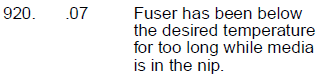Diagnostic Info for the Lexmark T644, T642, T640 Error Code 920.07
Some fuser errors happen when nothing appears to be going on in the machine. Some fuser errors happen when the machine is getting ready to print. Others happen when the machine is in the act of printing. The Lexmark T644, T642, T640 Error Code 920.07 is one of those errors that tends to happen during printing.
DPI 40X2592-REF 40X2592 Refurbished Fuser Assembly for Lexmark
Lexmark T644, T642, T640 Error Code 920.07
Fuser has been below the desired temperature for too long while media is in the nip.
Fuser page count between 0 and 99,999.
–
–
Service Manual Diagnostic Info for the Lexmark T644, T642, T640 Error Code 920.07
• Bad thermistor, circuit, or cabling.
• Very noisy thermistor signal.
• Fuser not receiving AC power.
• Poor supply line voltage.
• Excessive load on the fuser.
• Low voltage or incorrect lamp.
• Abrupt change in temperature that has disrupted control.
• Incorrect hot roll.
–
Additional Diagnostic Info for the Error Code 920.07
1. Heaters, Coffee makers, and other large devices that take lots of power can cause these machines not to work right. Therefore, you should not have these printers on the same circuit as those devices. The print should not be plugged into a power strip with multiple devices. The printer should also not be plugged into a Battery Back up as this can lead to power problems and over time wear down the battery in the back up and can damage the LVPS in the printer.
2. Remove the fusing assembly and check the thermistor. If you have lots of debris on the surface of the thermistor it can cause erratic temperature readings off the hot roller surface. Clean the surface and make sure that the thermistor comes into contact with the surface of the hot roller when installed.
3. Reseat all the connectors in the fusing area. Also, check the electrodes on the lamps. If you have lots of corrosion in that area then you can have an unstable lamp. If you feel that is the case they you can take an emery board and clean the contacts up a little.
4. Replace the fusing assembly.
Click on the link below for the fuser replacement instructions.