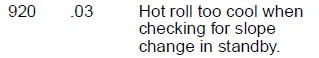Repair Advice for the Lexmark T644, T642, T640 Error Code 920.03
On this page find information on the Lexmark T644, T642, T640 Error Code 920.03 along with fuser pricing and buying options and at the bottom of the article you will find a link to the replacement instructions for the fusing assembly.
Lexmark T644, T642, T640 Error Code 920.03
Hot roll too cool when checking for slope change in standby.
Fuser page count between 0 and 99,999.
–
Service Manual Repair Advice for the Lexmark T644, T642, T640 Error Code 920.03
• Bad thermistor, circuit or cabling.
• Fuser not receiving sufficient AC power.
• Poor supply line voltage.
• Low wattage or incorrect lamp.
• Incorrect hot roll.
–
–
Additional Repair Advice for the Error Code 920.03
1. Turn the machine off then back on. This is one of those errors that can happen occasionally without any reason. Power outage, brown out, sudden loss of power like a lightening strike near by or windy days. Once or twice a year is acceptable. Two or more times in a short period of time will probably require repair.
2. Check your power source. At least for the time being plug straight into a wall outlet. If you do feel the need for protection then get a single surge arrest. Absolutely no battery back ups.
3. Remove the fuser and check from electrode to electrode to make sure you have continuity across the lamp. Check the lamp or electrode area for corrision. Clean if needed.
4. Remove the thermistor and clean the surface of any debris then reinstall. Verify that the thermistor surface contacts the hot roller surface.
5. Replace the fusing assembly.
Click on the link below for the fuser replacement instructions.
Lexmark Optra T640, T642, T644 Fuser Removal Instructions
DPI 40X2592-REF 40X2592 Refurbished Fuser Assembly for Lexmark