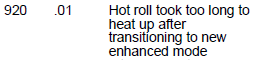Tips for the Lexmark T644, T642, T640 Error Code 920.01 Message
These newer machine are so annoying with all there fuser errors. The Lexmark T644, T642, T640 Error Code 920.01 message means that the hot roller did reach the desired temperature in time while moving to new enhanced mode (Stand by control only) Whatever, you had a problem heating up, we get it. Why do you have to have different error codes associated with the page count interval. Below you will find tips to help get you through the error code 920.01 along with a link to the fuser replacement instructions and you will also find links to order in a replacement fuser if needed.
–
DPI 40X2592-REF 40X2592 Refurbished Fuser Assembly for Lexmark
Service Manual Description for the Lexmark T644, T642, T640 Error Code 920.01
Hot roll took too long to heat up after transitioning to new enhanced mode standby control only. Fuser page count between 0 and 99,999.
Service Manual Tips for the Lexmark T644, T642, T640 Error Code 920.01 Message
• Bad thermistor, circuit or cabling.
• Fuser not receiving sufficient AC power.
• Poor supply line voltage.
• Low wattage or incorrect lamp.
• Incorrect hot roll.
–
Additional Advice for the 920.01 Error Code
1. Turn the machine off then back on. Sh** happens. Sometimes these errors happen on accident. A sudden power outage, a brown outlet, lightening strike near by. When situations like this happen you might just need to give the system a reboot.
2. Check the power source. As usual, no power strips with multiple devices and no battery back ups. Try a different wall outlet and plug straight into a wall for testing purposes.
3. Remove the fuser and clean the thermistor. Make sure the surface of the thermistor is clean and the thermistor, when installed, is touching the surface of the hot roller.
4. Check the sides where the lamp makes contact with the electrodes. I haven’t seen problems on OEM fusers but I’ve seen corrosion build up on rebuilt units and lead to poor contact, thus the lamp isn’t always staying on when it should be.
5. Replace the fusing assembly.
Click on the link below for the fuser replacement instructions followed by links to either buy an OEM fuser or compatible fuser.