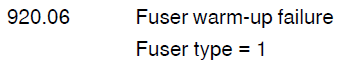Troubleshooting Tips for the Lexmark T654, T652, T650 Error Code 920.06
Some of the other fuser error codes for this machine could be widely written off as accidental errors that can happen from time to time due to power circumstances and other issues not directly related to the machine itself. However, the Lexmark T654, T652, T650 Error Code 920.06 happens when the machine doesn’t read a temperature increase when the lamp is turned on. Typically, this would mean that the lamp did not turn on which could very well mean fuser replacement is likely. Below, you will find a few troubleshooting tips from the service manual. Also, I’ve provided a few personal tips from experience along with links to purchase a new fuser. Finally, at the bottom of the article find a link to the fuser removal and replacement instructions.
Service Manual Troubleshooting Tips for the Error Code 920.06
Lexmark T654, T652, T650 Error Code 920.06 Fuser warm-up failure Fuser type = 1
The fuser hot roll temperature does not increase while the lamp is turned on.
1. Turn the machine off/on and ensure the fuser unit assembly is properly installed.
2. Ensure the proper voltage fuser is installed in the machine.
3. Check all connections on the fuser and LVPS card assembly.
4. Ensure the proper voltage setting is being used on the switchable LVPS assembly.
5. Replace the fuser unit assembly if problem remains.
6. Replace the LVPS card assembly if problem remains
Additional Troubleshooting Tips
1. Really the service manual does a pretty good job of this error at covering the basics. About the only thing I would add is to plug the machine straight into a wall outlet for testing purposes. Also, it wouldn’t hurt to take a look at the lamps inside the fuser and make sure they are making a proper connection and all the contact points look clean. Dirty contacts can lead to faulty lamp conditions. Sometimes just cleaning them with a emery board can make them work again.
Click on the link below for the fuser replacement instructions
Lexmark T654, T652, T650 Fuser Assembly Replacement – 40X4418
40X4418-FRN -N Lexmark Fuser T650 T652 T654 X65X Factory Rebuilt With All Oem Parts T650 X652