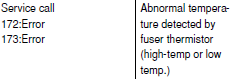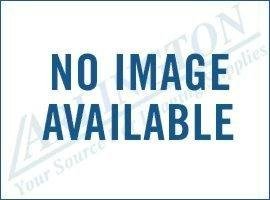Troubleshooting Tips for the Okidata C5500, C5800, C6100 Service Call 172 – 173 Error
The service manual isn’t that specific on what the Okidata C5500, C5800, C6100 Service Call 172 and Service Call 173 Error means. According to the book it can either mean a high temperature or low temperature reading by a thermistor in the fusing assembly. OK…? That is not very helpful as they are the exact opposite and troubleshooting the errors usually is handled in different ways. Anyway, below I will give you a few repair tips that might resolve these service errors without replacement of the fusing unit. However, if you decide that fuser replacement is needed then you will find links to purchase a new replacement fusing assembly and at the bottom of article you will find instructions for the replacement of said fuser.
–
Troubleshooting the Okidata C5500, C5800, C6100 Service Call 172 – 173 Error
1. Turn the machine off and wait 15 to 20 minutes then turn back on and try again.
2. Check the environment. If the machine was just moved from outside make sure that it sits at room temperature for a few hours before attempting to use. I always recommend running the machine between 55 and 85 decrees.
3. Check the power source. Plug the machine straight into a wall outlet or if you want to use a surge protector get a single outlet one. Never plug into a power strip or battery backup.
4. If the problem occurs when running large print jobs then break the print jobs up into smaller jobs and allow time in between.
5. Remove the fusing assembly and clean the thermistors. Debris on the surface of the thermistor can lead to inaccurate temperature readings leading to odd problems. Clean the surface and make sure it comes into contact with the rollers when you install it back in the machine.
6. Replace the Fusing assembly.
Note : My theory is fuser errors can happen once in a while. Once or twice a year is acceptable. Once or twice in a 1 to 3 month period is early signs of a more serious problem. Fuser Replacement is needed.
Click on the link below for the Okidata Fuser Replacement Instructions
Okidata C5500, C5800, C6100 Replace Fuser Instructions
as of March 31, 2024 5:28 pm
as of March 31, 2024 5:28 pm
- 46552601
- 5031713069393
- Dimensions&Miscellaneous Width: 17.10 Inch Depth: 21.50 Inch Height: 13.40 Inch| Service&Support…

as of March 31, 2024 5:28 pm
- Oki C712dn Led Printer – Color – 1200 X 600 Dpi Print – Plain Paper Print – Desktop – 37 Ppm Mono…