
Repair Advice for the HP LaserJet M601, M603, M602 50.3 Fuser Error
On these machines they have a new way of displaying errors so error codes aren’t always the same from one occurrence to another. The most important part of the error code is typically the first 3 or four numbers or letters. Therefore, the 50.3X.YZ is going to have several different ways it can come out but for the most part they all mean the same. The HP LaserJet M601, M603, M602 50.3 Fuser Error generally means the machine has reached a low temperature state in the fusing assembly. Below I will give some repair advice and other diagnostic aids for troubleshooting this particular issue.
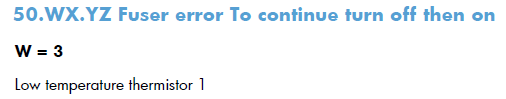
Warning : Third Party companies are having a hard time rebuilding these units and making a quality product. Personally, I’ve gone to OEM Maintenance Kits when fixing fuser related problems in these machines. Therefore, in the links below you will see both a third party fuser rebuild and an OEM Maintenance Kit. I like to give both options but I strongly recommend getting the OEM product.
Service Manual Advice for the HP LaserJet M601, M603, M602 50.3 Fuser Error
Low temperature thermistor 1
1. Reinstall the fuser. Check the connector (J128) between the fuser and the product. If it is damaged, replace the fuser.
2. Reconnect the connector (J82) on the DC controller PCA.
3. Replace the fuser.
4. W = 2: Reconnect the connector (J62) on the low-voltage power supply PCA.
5. If the error persists, replace the low-voltage power supply.
CF064A Fuser Maintenance Kit HP LaserJet Pro 600 M601 M602 M603
Fuser Kit for HP M600 M601 M602 M603 RM1-8395
Troubleshooting Advice For the HP LaserJet M601, M603, M602 50.3 Fuser Error
1. Turn the machine off then back on. Timing and Temperature are everything. These machines heat up quick and need to high temperatures. Just a few seconds off can lead to fuser errors. Sometimes just rebooting the machine will take care of this issue.
2. Power outages or brief brown outs where the lights flicker can cause this error. Turn off then back on.
3. No power strips or battery back ups as this machine takes lots of power to operate, those devices can lead to a weak power source. Also these machines will ruin battery back ups and the battery back ups can lead to LVPS failures over time.
3. Rebuilt fusers can have this problem. The heating elements rarely get replaced in fuser rebuilds and these heating elements are sensitive. A worn out heating element will cause this problem. Replace the Fusing Assembly with an OEM one.
4. If you see this error once or twice in a year then OK. If you see this error two or more times in a 1 to 3 month period then the fuser should be replaced.
5. Replace the fuser with a recommended OEM replacement or if you feel lucky go with a third party and save some money.
Click on the link below for instructions on the fuser replacement.
HP LaserJet M601, M602, M603 Fuser Replacement Instructions
——————————————————————————————————————————–






