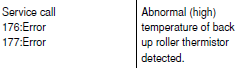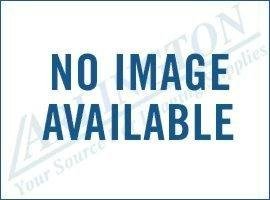Instructions for the Okidata C5500, C5800, C6100 Service Call 176 – 177 Error
The Okidata C5500, C5800, C6100 Service Call 176 – 177 Errors are related to a high temperature reading in the fusing assembly. As always the high temperature errors tend to be better than low temperature errors as they tend to have a better chance of fixing themselves. Below I’d like to give a few tips on troubleshooting the 176 Error and 177 Error and some advice on possible solutions for the problem.
–
Troubleshooting Tips for the Okidata C5500, C5800, C6100 Service Call 176 – 177 Error
Warning : The fuser temperature runs around 375 to 425 decrees. If you touch the wrong part you will burn yourself before you know it. If you plan on removing the fuser it is recommended that you allow 10 to 20 minutes for cooling and only touch the top handle.
1. The first and obvious first step is to turn the machine off and wait 15 to 30 minutes to allow the machine time to cool down then turn it back on and see how it behaves.
2. Check the environment. Make sure that you have allowed around 6 inches of clearance all around the machine. Also, make sure nothing is blocking the vents on the sides or top of the machine. Employees love to stick personal pictures, post it notes, or important pieces of paper on the sides of machines. Make sure this is not happening.
3. Make sure that the machine is operating at appropriate temperatures. I personally don’t recommend using them in temperatures over 85 to 90 decrees. In temperatures like this it can be impossible for a machine to properly cool itself. I run into this situation more often in factories or warehouses on hot summer days.
4. Running large print jobs and or using specialty paper can lead to overheating. If you are running large jobs or using specialty paper you might want to break the print jobs up into smaller volumes and allow periodic breaks for cooling.
5. Debris on the thermistor surface can interfere with correct temperature readings. When this happens you can run into overheat issues and the machine is having problems getting an accurate reading. Remove the fuser and clean off the thermistor surface. Note : I probably wouldn’t recommend this step if you don’t have any experience with printer repair.
6. Replace the Fusing Assembly – 43363201
43363201 C5500, C5800, C6100 OEM Fuser, 60000 Page Yield
Click on the link below for Fuser Replacement Instructions
Okidata C5500, C5800, C6100 Replace Fuser Message