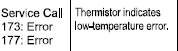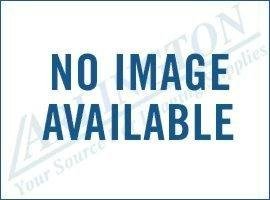Troubleshooting Tips for the Okidata C9300, C9500 Service Call 173 and 177 Fuser Errors
The Service Call 173 and Service Call 177 Error messages are related to low temperature reading in the fusing assembly by the thermistors. The good news is that sometimes these errors happen and they can be resolved without replacing parts. Below I’d like to talk about the Okidata C9300, C9500 Service Call 173 and 177 Fuser Errors and a few things you can try before you go out and buy a replacement fuser – 41946101.
New – C9300/C9500 Fuser Unit – 41946101
Repair Advice for the Okidata C9300, C9500 Service Call 173 and 177 Fuser Errors
1. Turn the machine off then back on. Low temperature readings sometimes happen for no appearant reason. I say once or twice a year is within tolerance. If it happens more than once in a month or two period then you might want to be considering replacement. This part is just a big heater and the heating components sometimes wear out or are faulty and can overtime have problems reaching the desired operating temperature. When this happens you start seeing low temperature readings that progressively happen more and more often.
2. Check the power source. Make sure the machine is plugged straight into a wall outlet. No battery back ups or power strips with multiple devices.
3. Sudden power outages can cause the machines to read the temperature of the fusing assembly at the wrong time. In this case if the machine was in sleep mode and the machine suddenly thought it should be at a ready state due to a power issue then the thermistor would read a low temperature reading.
4. Remove the fusing assembly and check the thermistors for debris. Debris on the thermistors can cause low temperature readings.
5. Check the contacts in the machine. I don’t know if these errors could be caused by an open thermostat but check the thermostat to see if it has opened.
5. Replace the fusing assembly – 41946101.
–
Click on the link below for the fuser removal and replacement instructions
Okidata C9300 / C9500 Fuser Replacement Procedure – 41946101