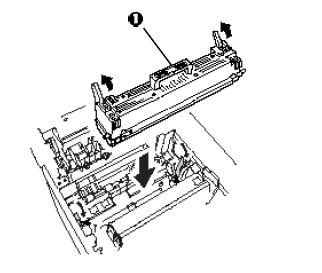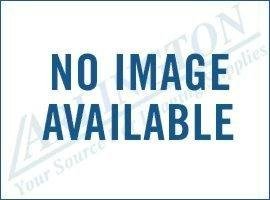Instructions on the Okidata C9300 / C9500 Fuser Replacement – 41946101
These machines are very similar to some Xerox and Lexmark models. These are some of your larger Okidata models and have many options to make them a very versatile machine and able to handle large print volumes. I tend to like these machines and think they are diffidently worth keeping around and either repairing yourself or having them repaired. Below you will find the instructions for the Okidata C9300 / C9500 Fuser Replacement.
New – C9300/C9500 Fuser Unit – 41946101
The fusing assembly is rated at 80,000 letter size prints and is considered a consumable. At around 80,000 prints you will get a warning message that will lead to a change fuser unit or fuser life over message on your machine. To avoid possible down time and print quality issues then you will want to get a replacement fuser on order when you get the early warning message. Check out the links below for pricing and buying options on the replacement fuser. 41946101
WARNING : The fusing assembly gets as hot as 375 to 425 decrees. Before you replace the fusing assembly it is recommended that you let the machine sit 15 to 30 minutes to properly cool. Also, Okidata recommends only handling the fusing assembly by the handle.
–
Okidata C9300 / C9500 Fuser Replacement Procedure
1. Switch off the printer and open the top cover.
2. Move the two locking levers to the rear of the machine to release the fuser unit, then use the handle to remove the fuser from the printer.
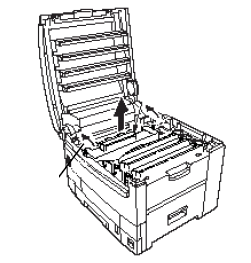
3. Remove the new fuser unit from its packaging and lift off the shipping tape holding the levers at either end of the fuser. As you remove the tape, the levers should move into the locked position.
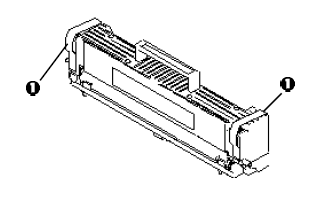
4. Using the handle, lower the new fuser unit into the printer and push down firmly to lock it in place.
5. Make sure the two spring loaded locking levers lock the fuser unit into place.