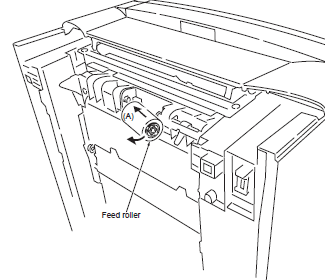Instructions for th Kyocera FS1030D Feed Roller Replacement Due to Paper Jam Issues
For the small size of these machines they can put up some high volumes of printing. We have a few customers that have a fleet of these machines and they periodically come in for image quality issues and feed related problems. Most the time when these machines have feed related issues or paper jam situations it is due to the feed rollers getting worn out. The nice thing about these machines is that the feed rollers are really easy to replace and they don’t cost a lot. Below you will find the instructions for the Kyocera FS1030D Feed Roller Replacement along with buying options and the end of the article to purchase a new feed roller if that is the route you decide you need to go. Most times if your paper is not getting out of the tray or if it isn’t making it up to the drum unit or toner area this is the part that your going to need to replace.
Kyocera FS1030D Feed Roller Replacement
When refit the feed roller, fit the D-cut shaft into the D-shape hole of the feed roller.
1. Remove the paper cassette and the process unit.
2. Stand the machine up with the front side up. You might want to remove the toner and drum unit to avoid spillage.
3. Move the feed roller in the direction (A) and remove the feed roller.