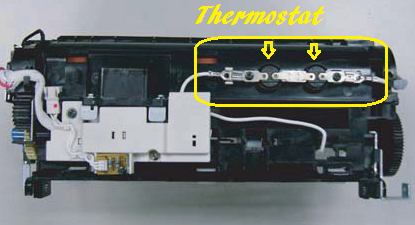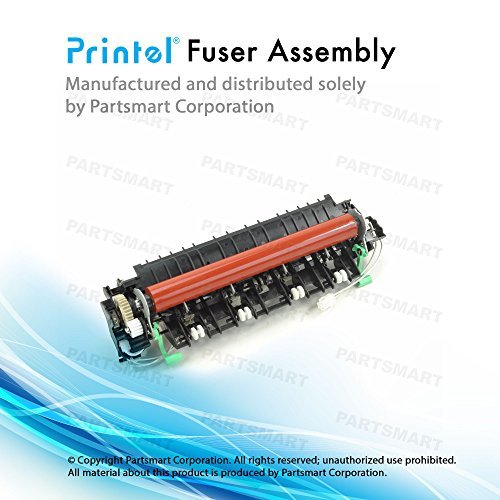Diagnostic Tips for the Dell 5330dn OPEN HEAT ERROR
The Dell 5330dn OPEN HEAT ERROR means that the machine is failing to sense the fusing assembly is warming up. The main cause of this problem is issues in the AC circuit. You could have a blown lamp, you could have a contact problem, you could even have a situation going on in the power supply. However, the most likely cause is that one or both of the thermostats in the fusing assembly has opened.
What the Error Specifically Means
OPEN HEAT ERROR – When warming up, it has been lower than 90 decrees over 45 seconds
–
–
There are three things that help protect the machine from becoming a fire hazard. One, the machine uses thermistors to monitor the temperature. Two, if the machine runs hotter than normal for a long period of time then it turn the power off to the fuser and display an over heat message. Third, there are two thermostats on top of the fusing unit. When they reach a certain temperature they open and cut the AC circuit.
The thermostat is a thermal fuse. The old ones would need replaced if they opened. In newer models the thermostat will close back up when it cools down. Unfortunately, that doesn’t always happen. If you have an Dell 5330dn OPEN HEAT ERROR the first thing I would check is continuity across the two thermostats then across them individually to determine which one is failing. To remove the thermostats, disconnect the wire leads and unscrew the two screws on either side. Remove the thermostat and flip it over. The best way to manually reset a thermostat is to take a can of compressed air, hold it upside down, and spray the surface on top of the thermostat. This should reset it. Test continuity again. If it test good then clean off any frozen or damp areas. Install the thermostat back in the machine and test again. If the thermostat has opened then most the time this will fix the problem. You might want to check the thermistors if you have the fuser out. Over or Open Heat errors can be caused by dirty thermistors which lead to incorrect temperature readings. My theory on these errors if it happens once in a year then it’s accidental, if it happens more than once in a month or two then you have a problem that is probably only going to get worse, action is needed.
Note : If you test the continuity of the thermostat and it test good then you will want to check the lamp and connectors. Fuser Replacement is the next step, then possible power supply, or Main Board. Only in very rare situations will this problem not be related to the fusing assembly.
Click on the link below for instructions for removing the fusing assembly