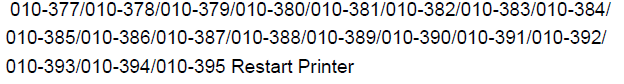Repair Advice for the Dell 3110cn Fuser Failure Messages
There are several different errors in these machines related to the fusing assembly. Below I’ve listed most of the Dell 3110cn Fuser Failure Messages for the machine. Now the service manual has the same troubleshooting tips for most these errors and my advice is about the same for all of them too. So check out the list below. I’ve shortened them up a little to save some space but you get the main idea. The Chain link in the beginning is the important part of any error.
–
Troubleshooting Steps for the Dell 3110cn Fuser Failure Messages
1. Turn the machine off and back on.
2. Reseat the Fusing assembly. Click on the link at the end of this article for instructions.
3. Turn the machine, unplug it, let it sit 30 minutes, plug back in, and turn back on.
4. Personally, I always check the thermostats. The thermostats are known to open in these machines. All you need to do is test across them with a volt meter, if they have continuity then they are good. If not then they are open. On most new thermostats, they can be reset if they are given a shot of cold air. I use a can of air and hold it upside down and give the surface of the thermostat a shot of freezing air. This process typically closes the thermostat if it had been opened. Many a times this has solved my fuser failure problems.
5. If you do not feel like doing step 4 or if you have and it didn’t solve the problem then replacing the fuser is next.
6. Replace the LVPS
7. Replace the PWBA MCU
010-377 – Restart Printer Reseat Fuser Contact Support
IOT Fuser Failure – The NC sensor circuit is defective in the MCU.
NC: No Contact
010-378 – Restart Printer Reseat Fuser Contact Support
IOT Fuser Failure – The circuit of the NC sensor is opened.
NC: No Contact
010-379 – The output value of the NC sensor is the abnormal value.
NC: No Contact
010-380 – The circuit of the NC sensor is opened.
NC: No Contact
010-381 – The output value of the NC sensor is the abnormal value.
NC: No Contact
010-382 – NC sensor or ST sensor sensed high temp.
NC: No contact/ST: Soft Touch
010-383 – NC sensor or ST sensor sensed high temp.
NC: No contact/ST: Soft Touch
010-384 – In the correction of the NC sensor output value, it became the abnormal value.
NC: No Contact
010-385 – NC sensor sensed high temp.
NC: No contact
010-386 – The circuit of the ST sensor is opened.
ST: Soft Touch
010-387 – ST sensor sensed high temp.
ST: Soft Touch
010-388 – ST sensor sensed low temp.
ST: Soft Touch
010-389 – NC sensor sensed low temp.
NC: No Contact
010-390 – Fuser warming up time is longer than the specified value. (at the printing)
010-391 – Adjusting time of NC sensor is longer than the specified value.
010-392 – Fuser warming up time is longer than the specified value. (standby)
010-393 – ST sensor sensed high temp. and cut off the fuser power.
ST: Soft Touch
010-394 – NC sensor sensed high temp. and cut off the fuser power.
NC: No Contact
010-395 – Fuser power is cut off by the errors.
010-396 – Fuser power is cut off by the errors.
Click on the link below for instructions on reseating or replacing the Fusing Unit
Dell Color Laser Printer 3110CN Fuser Removal Procedure
Click on the link below for additional buying options and part details.