Instructions for the Canon MF5980 – MF5930 Pick Up Roller Replacement along with Separation Pad Removal
The Canon small engines, like their sister HP models, tend to run fairly good. One of the main calls I get on these models is feed related problems. The rollers don’t really have a set life span on them but I tend to run into feed problems any where between 25,000 and 50,000 prints. If I service a machine and the page count is over 20,000 and I have a roller in my car stock then I’m replacing it. The rollers are pretty obvious when they are getting worn. Certain sections of the rubber on the roller get more wear than other parts so you will be able to see what it should look like compared to what it is now. The separation rollers tend to last longer than the feed rollers. I really don’t have to many problems with them unless the machine gets real heavy usage. With that being said, most people tend to replace the roller and pad at the same time so I would recommend doing the same if you want to DIY your printer repair. Below find the illustrated instructions on how the Canon MF5980 – MF5930 Pick Up Roller Replacement and Separation pad followed by links to order the parts in for replacement.
The Canon MF5980 – MF5930 Pick Up Roller Replacement Procedure works for the following models of MF5900 series machines
Canon imageCLASS – MF5930dn MF5950dw MF5960dn
Canon i-SENSYS – MF5940dw MF5980dn
Canon MF5980 – MF5930 Pick Up Roller Replacement Procedure
1. Remove the Cassette.
2. Release the Stopper [1] and Displace the Shaft Support [2].
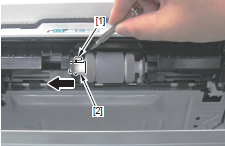 –
–
–
–
3. Remove the Cassette Pickup Roller Unit [1].
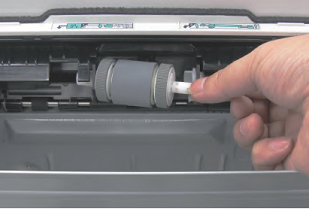
–
–
–
4. Remove the 2 Rubber Roller [1] On Both Edges from the Shaft and Remove the Pickup Roller [2].
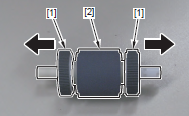 –
–
–
–
Cassette Separation Pad Removal
1) Remove the Cassette.
2) Remove the Separation Pad [1].
• 2 Screws [2]
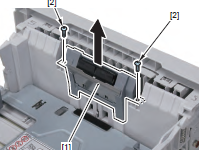 –
–
–
–
–
The parts below are listed for HP models but they work in the Canon machines as Canon is the one that makes the print engine.




