Troubleshooting Tips for the Canon MF5980 – MF5930 Paper Jam Issues
I really don’t get a whole lot of calls on these machines. With that being said, the two main calls I get are ADF and Cassette Tray Paper Jams. In the article I’d like to talk about the Canon MF5980 – MF5930 Paper Jam Issues found in the cassette tray area. These are the most common on the two jam calls I get.
These machines are pretty basic in design. The feed roller rotates two to three times to attempt paper pick up. If it fails after those attempts then it will report a paper jam in the machine. I see three main causes of paper jams in the cassette tray.
Service Manual description of the “Pickup Delay Jam”
“When the TOP Sensor (PS204) cannot detect the leading edge of paper within the specified time after starting pickup from a cassette, pickup retry is executed twice. After that, the sensor still cannot detect the leading edge of paper within the specified time, it is judged as a pickup jam.”
1. Worn out or dirty feed roller. The feed roller is D shaped and the tread wears down on the edge where it first comes into contact with the paper in the tray. Typically after 25,000 to 50,000 prints the rollers will need to be replaced. Below you will find instructions on how to remove the pick up roller. Once you have the roller out it’s obvious to tell how the roller is wearing. Typically if the roller is wearing down it will start with an occasional jam and later lead to constant jams. Lots of times people will say the machine reports a jam and there is no jam but once they open and close the door then it will feed again for another few prints then jam again.
Click on the link below to get illustrated instructions on how to replace the pick up roller
Canon MF5980 – MF5930 Pick Up Roller Replacement
2. Improper paper loaded into the tray. People sometimes get careless when they load paper in the cassette tray. When the cassette tray is pushed into the cavity the tray lifts. Sometimes a sheet or two of paper gets bent up in the front of the paper tray. Usually, towards the bottom of the stack. When this happens the paper doesn’t fully lift in the tray. When this happens you can get intermittent jams to constant jams. Solution. Remove the paper from the cassette and remove any paper that has been curled up in the front of the tray.
3. Paper Stop problems. This problem is very similar to the problem found in number 2 and is often the result of problems like number 1. When people start experiencing paper feed problems they remove the cassette tray and push the rear paper stop forward. If you remove the paper from the cassette tray you will see that there is marks on the bottom of the tray that the paper stop lines up with for that specific size paper. Because the tray lifts when the cassette is closed there needs to be a little room in the front of the tray for paper to adjust. Therefore, when the paper is loaded and the stop is secure in the right position there will be a little gap in the tray where the paper can move a little. If you push the stop forward past it mark and make the paper snug then the paper will bind in the tray when it lifts. This can lead to grinding noises, paper jams, and in worse case scenarios broken paper pick up roller shafts.
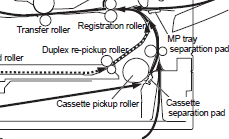





Hi,
My Canon MF8580 started giving me problems last year and the technician here couldnt figure out what was wrong with it. I decided to leave it alone and buy another canon (Seeing that I had ink left) but a more updated version…the MF720. Now both printers is giving me the exact same issue. The Cassette pick up roller (the roller that is responsible for picking up the paper from the tray) is not retracting back to its normal position. It’s locking in a position thats unable to pick up paper (the end of the roller). I have notice if i manually retract the roller back into place it will print 1 sheet but everything after that will result in a paper jam but the paper doesnt go past the roller. PLEASE HELP! 2 PRINTERS AND NONE WORKS