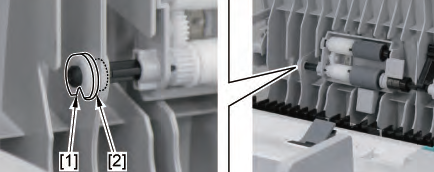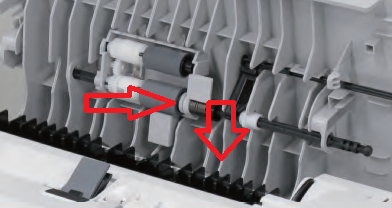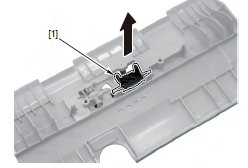Instructions for the Canon MF5980 – MF5930 ADF Roller Unit Replacment
The ADF roller unit and Separation pad are rated at around 50,000 pages. With more and more people scanning documents this number is pretty easy to reach on any modern machine. One thing that I’ve seen a rise in, in the last few years, has been people buying machines like these where the primary function is to use it as a scanner and the secondary function is a printer and copier.
Over time the rollers will wear down and the paper will start jamming before it gets picked up or the pick up roller feeds the paper to the feed roller and the feed roller fails to feed it further into the ADF. If the separation pad starts to fail then it will feed multiple sheets through at the same time or in some occasions a whole stack that can jam in the unit. Below get the Canon MF5980 – MF5930 ADF Roller Unit Replacement procedure along with the separation pad. Following the instructions you will find links to the ADF roller unit and Separation pad for ordering.
Canon MF5980 – MF5930 ADF Roller Unit Replacement Procedure
1. Open the ADF Upper Cover.
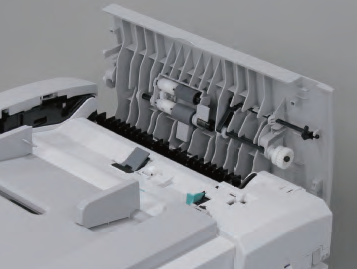 –
–
–
–
–
2. Remove the Gear and the Bushing.
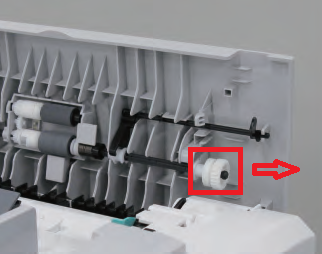 –
–
–
–
–
3. Remove the Resin E-ring and Displace the Bushing.
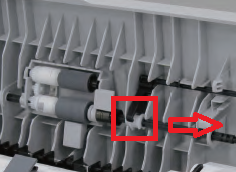 –
–
–
–
–
4. Remove the Resin E-ring and the Bushing.
–
5. Remove the ADF Roller Unit.
–
–
CAUTION :
When Removing It, be Careful Not to Lose the Spring [1] Attached to the ADF Roller Unit.
Canon MF5980 – MF5930 Separation Pad Replacement Procedure
1. Open the ADF Upper Cover.
2. Remove the Feed Guide. • 2 Bosses
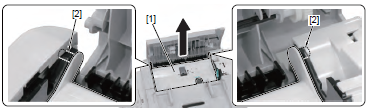 –
–
–
–
3. Remove the Retaining Plate On the Back of the Feed Guide. • 2 Screws • 2 Tabs of the Separation Pad Holder
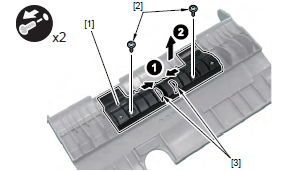 –
–
–
–
4. Remove the Separation Pad Holder.
–
–
5. Remove the Separation Pad from the retainer.
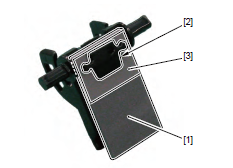 –
–
–
–
–
The Canon MF5980 – MF5930 ADF Roller Unit Replacement Procedure works for the following models of MF5900 series machines
Canon imageCLASS – MF5930dn MF5950dw MF5960dn
Canon i-SENSYS – MF5940dw MF5980dn