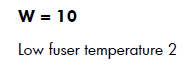Advice for the HP LaserJet M551, M575 50.10 Fuser Error
If your machine reads a low temperature reading it might generate the HP LaserJet M551, M575 50.10 Fuser Error. Typically these errors can be easily solved by replacing the fusing unit. However, if you want to have a better understanding of the error and look for possible solutions before replacing then you might want to read the article below. At the end of the article you will find a link to the fuser replacement instructions and throughout the article you will find several links to order a fusing assembly if you decide you want to get one on order.
Service Manual Advice for the M551, M575 50.10 Fuser Error
Low fuser temperature 2
1. Remove and then reseat the fuser. Make sure there is no residual paper in the fuser. Make sure the device is not located in front of a vent or window where cool air may interfere with the ability of the fuser to heat up.
2. Check the product power source. Make sure the power source meets product requirements. Make sure this is the only device using the circuit.
3. Replace the fuser.HP – Fuser kit ( 110 V ) – for LaserJet Enterprise 500, color flow MFP M575, M551, LaserJet Pro 500
4. Check the connector (J50) between the fuser and the product. If it is damaged, replace the fuser.
5. If this product has been previously serviced, check the connector (J50) on the DC controller PCA.
Other Advice
1. Turn the unit off then back on. 50.10 Fuser errors are probably the most common fuser error and sometimes they happen for no apparent reason. My theory is that if it happens once then don’t worry about it. If it happens a second or third time in a few months then time to replace.
2. If you are taking the machine from an extreme cold temperature to room temperature, allow the machine to adjust by leaving it sit turned of 2 to 4 hours.
3. No power strips, surge arrest, or battery back ups. Plug the unit straight into a wall outlet. If your in an older building you might want to move it to another circuit and try again. Most times power problems are an amp issue and not a voltage issue. Much like your car so it can be hard to diagnose.
4. Replace the fusing assembly. See below for buying options and click on the link for replacement instructions.
Click on the link below for the fuser removal procedure