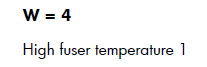Advice for the HP Color LaserJet M551, M575 50.4 Fuser Error
50.1 and 50.2 fuser errors are more common. The HP Color LaserJet M551, M575 50.4 Fuser Error isn’t one you probably will see a lot. However, they will happen from time to time. The good news is that instead of an low heat this is a high heat. Meaning if you let the part cool off it will probably work again where if it doesn’t heat up properly you have a more serious issue.
Below you will find what the service manual has to say and some advice from myself through onsite experience. If you have this error and have advice I haven’t listed feel free to leave a comment below. At the bottom of the article is a link to the fuser removal instructions and throughout the article are links to purchase a new fusing assembly if needed.
Service Manual Tips for the M551, M575 50.4 Fuser Error
High fuser temperature 1
1. Remove and then reseat the fuser.
2. Check the paper type setting using the product menus and in the printer driver. Making sure that they match and are correct for the type of media being used.
3. Replace the fuser. HP – Fuser kit ( 110 V ) – for LaserJet Enterprise 500, color flow MFP M575, M551, LaserJet Pro 500
>
4. If this product has been previously serviced, check the connector (J50) on the DC controller PCA.
Personal Advice
1. Turn the machine off and let it sit 15 to 20 minutes then try again.
2. Check the paper settings. If you run these machines at high temps like the cardstock or heavy paper mode for long periods of times then overheating can result. This can happen easier if you have the settings turned up and your just running regular paper through. Adjust settings or break large print jobs into smaller print jobs and allow for cooling between jobs.
3. Check your environment. Factories on hot summer days tend to result in more overheat issues.
4. Check for proper ventilation. My rule is 4 to 6 inch clearance on all sides. No post it notes, paper, or pictures tapes to the sides of the machine blocking cooling vent.
Click on the link below for the fuser removal procedure