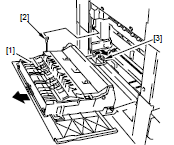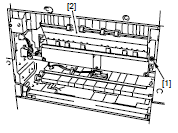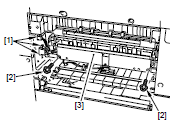Canon imageRUNNER 2200, 2800 Fuser Replacement Procedure
Most of the fusing assembly parts are rated at around 150,000 prints or copies. Depending on the environment or other conditions they can last longer or have a shortened life span, the 150,000 numbers is an estimated life. Error codes like the E000, E001, E002, E003, and E004 are related to the fusing unit. Before you replace the unit for these errors you should try to reset the counter. Click on the link below for reset details. If the reset procedure fails to correct the issue then fuser replacement is probably the next step needed to take. Follow the instructions below for the Canon imageRUNNER 2200, 2800 Fuser Replacement procedure.
Canon IR 2200, 2800 Reset Fuser Error E000, E001, E002, E003, E007
Click on the picture below to enlarge it up for a better view.
Delivery Cover Removal
1. Open the delivery cover.
2. Remove the cable.
3. Shift farther down the delivery cover, and disconnect the connector then, detach the delivery cover.
–
–
–
Riser Guide Removal
1. Remove the screw, and detach the connector cover.
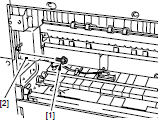
–
–
2. Remove the screw, and detach the riser guide.
–
–
Canon imageRUNNER 2200, 2800 Fuser Replacement
1. Check to see if the feeding assembly is locked in position.
2. Disconnect the three connectors.
3. Remove the two screws, and detach the fixing assembly.
–