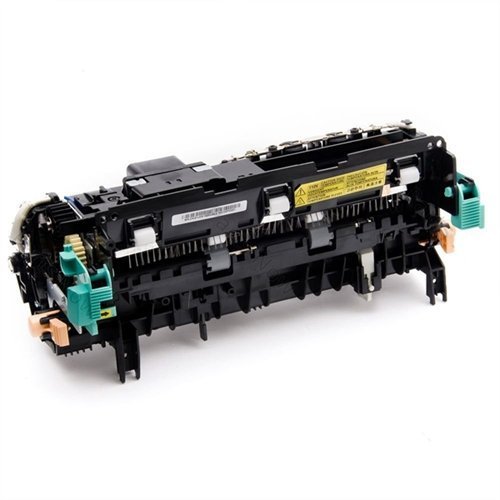List of Dell Multifunction 1815dn Error Codes and Tips
[one_third]Display Message[/one_third][one_third]Description[/one_third][one_third_last]Advised Solution[/one_third_last]
[one_third]No Cartridge, Load Cartridge[/one_third][one_third]The toner cartridge is not installed.[/one_third][one_third_last]Install the toner cartridge.[/one_third_last]
[one_third]No Paper, Add Paper[/one_third][one_third]The paper in the paper tray has run out[/one_third][one_third_last]Load paper in the paper tray.[/one_third_last]
[one_third]Over Heat Call Service[/one_third][one_third]There is a problem in the fuser unit[/one_third][one_third_last]Unplug the power cord and plug it back in[/one_third_last]
[one_third]Open Heat Error Call Service[/one_third][one_third]There is a problem in the fuser unit[/one_third][one_third_last]Unplug the power cord and plug it back in[/one_third_last]
[one_third]Low Heat Error Cycle[/one_third][one_third]There is a problem in the fuser unit.[/one_third][one_third_last]Turn the machine off then back on[/one_third_last]
[one_third]Hsync Error[/one_third][one_third]A problem has occurred in the Laser Scanning Unit (LSU). [/one_third][one_third_last]Unplug the power cord and plug it back in[/one_third_last]
[one_third]Paper Jam 0 Open Front Door[/one_third][one_third]Paper has jammed in the feeding area of the paper tray[/one_third][one_third_last]Clear the jam.[/one_third_last]
[one_third]Paper Jam 1 Cartridge Area[/one_third][one_third]Paper has jammed in the fusing area[/one_third][one_third_last]Clear the Jam[/one_third_last]
[one_third]Paper Jam 2 Open Rear Door[/one_third][one_third]Paper has jammed in the paper exit area[/one_third][one_third_last]Clear the jam[/one_third_last]
[one_third]Duplex Jam 0 Check Inside[/one_third][one_third]Paper has jammed during duplex printing[/one_third][one_third_last]Clear the Jam[/one_third_last]
[one_third]Duplex Jam 1 Check Inside[/one_third][one_third]Paper has jammed during duplex printing[/one_third][one_third_last]Clear the jam[/one_third_last]
[one_third]Document Jam Check Feeder[/one_third][one_third]The loaded document has jammed in the ADF[/one_third][one_third_last]Clear the Document Jam[/one_third_last]
[one_third]Door Open Front Cover[/one_third][one_third]The Front cover is not securely latched[/one_third][one_third_last]Close the cover until it locks into place.[/one_third_last]
[one_third]Memory Full Press Cancel or Start[/one_third][one_third]The memory is full[/one_third][one_third_last]Delete Unnecessary documents retransmit after more memory becomes available.[/one_third_last]
[one_third]Memory Full Divide The Job[/one_third][one_third]The memory is full.[/one_third][one_third_last]Split the transmission into more than one operation[/one_third_last]
[one_third]No Answer Try Later[/one_third][one_third]The remote fax machine has not answered after several redial attempts[/one_third][one_third_last]Try again. Verify the number to make sure a fax cam be received[/one_third_last]
[one_third]No Paper Add Paper[/one_third][one_third]The paper in the paper tray has run out.[/one_third][one_third_last]Load paper in the paper tray[/one_third_last]
[one_third]No such job[/one_third][one_third]You are performing an Add/Cancel operation but there are no jobs waiting.[/one_third][one_third_last]Check the display to see if there are any scheduled jobs or admit your crazy[/one_third_last]
[one_third]Power Failure Data Lost[/one_third][one_third]The power has been turned off and then on and the printers memory has not been saved.[/one_third][one_third_last]The printers memory was not saved due to a power failure. The job will need to be started over.[/one_third_last]
[one_third]Printer Error Cycle Power[/one_third][one_third]A problem has occurred in the laser scanner unit. LSU[/one_third][one_third_last]Unplug the power cord and plug it back in.[/one_third_last]
[one_third]Toner Empty[/one_third][one_third]The toner cartridge is empty[/one_third][one_third_last]Replace the toner cartridge with a new on[/one_third_last]
[one_third]Toner Low[/one_third][one_third]The toner cartridge is almost empty[/one_third][one_third_last]Take cartridge out and gently shake to extend life and order in a new cartridge for replacement when the toner empty message is displayed.[/one_third_last]
[one_third]Scanner locked Unlock Scanner[/one_third][one_third]The Scanner module is locked.[/one_third][one_third_last]Unlock the scanner and press Start.[/one_third_last]
[one_third]Self Diagnostic[/one_third][one_third]The engine in your printer is checking some problems detected.[/one_third][one_third_last]Please wait a few minutes[/one_third_last]
[one_third]Waiting for redial[/one_third][one_third]The machine is waiting for the programmed interval to automatically redial[/one_third][one_third_last]Please wait a few minutes[/one_third_last]
[one_third]Invalid Cartridge[/one_third][one_third]The toner cartridge you have installed is not for your printer[/one_third][one_third_last]Install a Dell-genuine toner cartridge designed for you printer[/one_third_last]
[one_third]Add Paper & Press Start[/one_third][one_third]The bypass tray is empty in the manual feeder mode.[/one_third][one_third_last]Load a sheet of paper and press start.[/one_third_last]
[one_third]COMM. Error Retry[/one_third][one_third]The printer has a communication problem[/one_third][one_third_last]Ask the sender to try again.[/one_third_last]
[one_third]Enter Again[/one_third][one_third]You entered an unavailable item[/one_third][one_third_last]Enter the correct item again.[/one_third_last]
[one_third]Fuser Door Open[/one_third][one_third]The fuser door is not securely latched[/one_third][one_third_last]Open the rear cover and close the fuser door until it locks into place[/one_third_last]