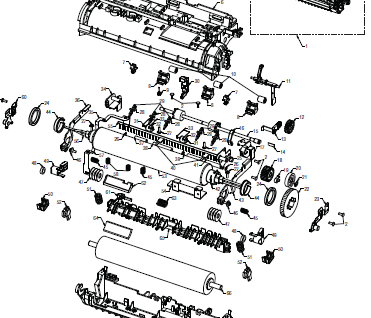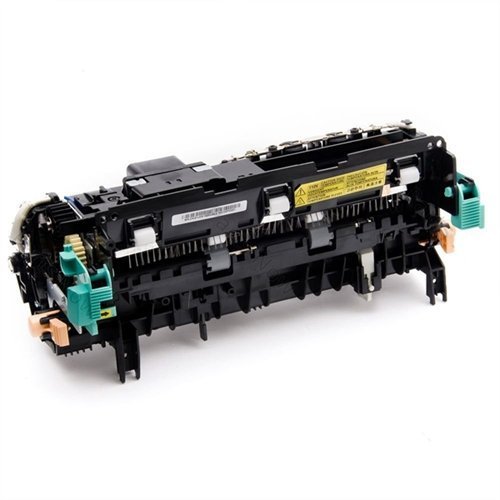
Diagnostic Tips for the Phaser 3600 Engine Over Heat Error
The Xerox Phaser 3600 Engine Over Heat Error is obviously related to a high temperature condition in the fusing assembly. Several things can result in this condition. Environmental conditions, extreme usage, debris, or broken parts can all cause this error. In this article I’d like to give some repair advice on the 3600 Engine Over Heat Error. Hopefully this will help resolve the issue and avoid unwanted repair cost.
Phaser 3600 Engine Over Heat Error Situations
Normal operating temp. while printing is 365 °F and the standby or idle temp. is 293.
A Fuser Over Heat condition is a temperature of higher than 446 °F for over 10 seconds.
Troubleshooting the Xerox Phaser 3600 Engine Over Heat Error
1. Turn the machine off and let it sit 15 to 30 minutes then try again.
2. Check the environment. I always recommend a minimum 4 to 6 inch clearance on all sides. Check for weak or noisy cooling fans. Verify that all the cooling vents are clean of debris and no paper or pictures are blocking them. I also recommend my customers not run these machines in temperatures over 80 to 85 °F. Higher temperature can result in over heat errors. Trust me, I’ve seen hot summer days where this has happened.
3. The fusing unit runs at higher temperatures when you feed labels and cardstock through it using those settings. Running high volumes of these and other specialty papers can cause over heating problems. If you run into this problem then break the print jobs up into small jobs and allow time for cooling between jobs.
4. Dirt or debris on the thermistors can result in over heat issues as one thermistor might be getting a low signal while the other is getting a high signal. Remove the fusing assembly and clean the thermistor contacts where they touch the hot roller. I’ve also seen broken fuser bushings cause this issue.
5. Replace the fusing unit.
Click on the link below for removal and replacement of the 3600 Fusing assembly.
Xerox Phaser Printer 3600 Fuser Replacement – Printer Repair