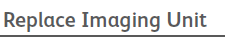Repair Advice for the Xerox Color Phaser 6140 Replace Imaging Unit Message
Not really a whole lot to talk about in this article. At around 30,000 prints the 6140 replace Imaging Unit Message will appear on the control panel informing you to obtain optimal print quality it is time to replace the imaging unit. 99% of the time replacing the imaging unit fixes this message. However, if you still are having problems with this message after replacement check out a few troubleshooting tips below for additional tips. At the bottom of the article find replacement instructions for the imaging unit along with buying options.
–
–
Troubleshooting the 6140 Replace Imaging Unit Message
1. If the life counter on the machine doesn’t correspond with the replace imaging unit message then reseat the imaging unit and power cycle the machine off then back on.
2. Check and make sure nothing is wrong with the connectors and wire harness for the imaging unit chip to the MCU.
3. Replace the imaging unit.
4. Replace the MCU
Xerox 6140 Phaser Imaging Unit – 676K05360
Click on the link below for the replacement instructions.
6140 Imaging Unit Replacement Instructions for the Xerox Phaser