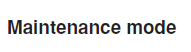Copystar CS-1815 Maintenance Mode Entry Method
For the purposes of other articles I have wrote, I am writing this article for the CS-1815 Maintenance Mode Entry. In most cases maintenance mode is a last resort when all other options have been exhausted. I rarely enter maintenance mode on any machine. Most times I only enter these modes to gather machine information, calibrations, counter resets, or troubleshooting and fuser error code resetting. Several of the maintenance routines can have catastrophic results if not performed properly. Some of these results can lead to damage of machine parts and leaving your machine inoperable. I strongly recommend not entering this mode if you are unfamiliar with it or don’t know what maintenance routine you are wanting to perform.
–
–
CS-1815 Maintenance Mode Entry
1. Press the Menu / Counter Button.
2. Scroll through the menus with the up or down arrows till you get to Service Settings and Select.
3. Hold down the Start and # Buttons and press the enter Button.
4. Again, scroll through the menus and select Maintenance Mode and press the enter button.
5. Once in Maintenance Mode press the service function you wish to run.
6. To exit Maintenance Mode turn the machine off then back on.
Replacement Models
If you are looking to replace your equipment with some similar models click on the links below for buying options and additional information. I’ve included a Kyocera model because we are talking about Kyocera machines in this article but I also included some Brother machines that I personally prefer over other manufactures in this small to midsize business class multi-functional machines.