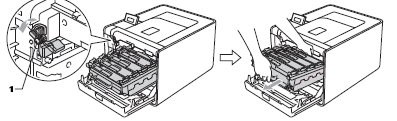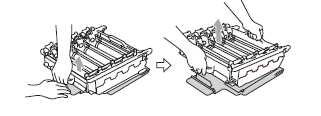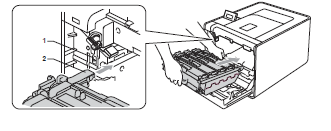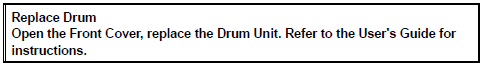Tips for the Brother HL – 4140, 4150, 4570 Replace Drum Message
The DR310CL drum unit is rated at 25,000 pages. Once that happens the Replace Drum Message will come up on the display. Depending on how you use the machine and what products you put in the machine the drum can last longer. If the machine is in dirty environments, you use third party toner, specialty paper, or gets little usage and the drums been in there for years then the drum will typically need to be replaced. Most times you will get spots or lines down the paper when the drum needs replaced. If your print quality is still good then I usually recommend buying a drum unit for replacement in the near future. Below is the replacement instructions along with buying options for the drum.
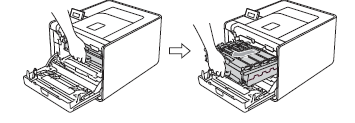 —
—
Click on the link below for the procedure to reset the Replace Drum Message.
Click on the link below for DR-310CL buying options and additional Information
Brother DR310CL Drum Unit HL – 4140, 4150, 4570