Reset and Fuser Removal Procedure – Brother HL-4040, 4070 Replace Fuser Message
The fuser removal procedure on these machines is probably the easiest removal procedure you will find on a Brother machine to date. About the hardest part I find with this procedure is getting the toner filter back in the machine. So if you struggle with it don’t feel bad. I’ve done lots of these and I still get frustrated sometimes installing this part.
After 80,000 prints the machine will display a replace fuser message. If you’re using plain paper then machines typically make it to the 80,000 mark. However, I find that a lot of people use these machines with specialty paper. Due to that fact I see more of these fusers needing replaced well before the replace fuser message. Most times if the fusing assembly is starting to fail you will notice faint lines running down the page or improper fusing. The easiest way to tell if the fusing assembly is starting to go out is to open the back door and lower the exit door on the fusing assembly. There are two large rollers in the fusing assembly. A hot roller which is on top and a pressure roller that is on the bottom. There are pick fingers that run along the hot roller. The main problem I see on these units is the pick fingers biting into the hot roller and tearing away the surface. Once this happens then it will leave a faint line running down the page.
Brother HL 4040, 4070 Fuser Assembly Unit Color Laser Printer -LU4103001
Removal Procedure
1. Open the Back Cover
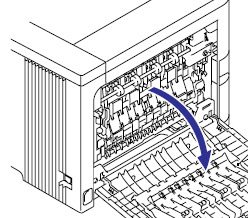
2. Remove two screws on top left and right of unit and pull the fuser out of the back on the machine.
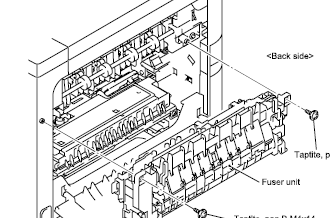
3. Remove the Toner Filter Frame Assembly.
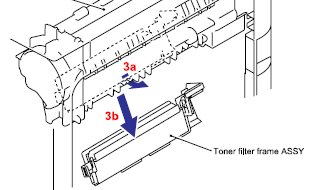
Fuser Unit Counter Reset Procedure
1. Press the GO and UP buttons at the same time in the Ready state.
2. The Reset Parts Life will appear on the Display, Press the UP or DOWN button to Fuser Unit and press the OK button
3. The OK? will appear on the Display. Press the OK button to confirm.
4. The Display will Read Fuser Unit Accepted and Return to a Ready State.
Brother HL4150CDN Color Laser Printer with Duplex and Networking
Price: $349.00
3 used & new available from






