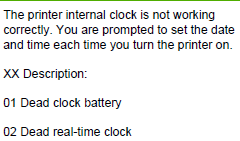Troubleshooting Guide to the 11.02 Internal Clock Error on the HP LaserJet 5200 Printer
I don’t really have a lot to say about this error. This error should only show up when you first turn the printer on. Once you press the check button you should be prompted to enter the internal clock settings then the machine will function normally. If the formatter has an issue or if you install a new formatter are about the only times you see this error. When you see this error continually about you only option is to clear the message when you turn the machine on or replace the formatter. On machines I’ve seen this happen and it won’t go away most my customers just live with it because they rarely turn the machine off and on. If it becomes a problem your only option is to replace the formatter.
Click on the links below to get pricing information on the parts you need.
HP LaserJet 5200 Formatter Q6498-69006
HP Q6497-69005 PCA AssemblyFormatter board main logic PCA – Base unit model only