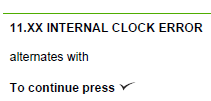Troubleshooting the 11.01 Internal Clock Error on the HP LaserJet 5200 Series
The good new about the 11.01 Internal Clock Error is that it’s a pretty odd error and typically it doesn’t effect the performance of the machine. If you happen to have a problem with the internal clock it usually only shows up when you turn the machine on. If it does show up then all you have to do is press the check button and enter the information it ask you for. Once done it should go to a ready state and continue working. Once you set the internal clock I would recommend letting it sit at a ready state for 5 to 15 minutes to verify the information is stored on the boards. Also, when installing a new formatter board you will get an 11.xx internal clock error. I’m not sure if it is this error or not but on all new boards you will be prompted with a similar message.
–
–
–
–
[one_third]11.XX INTERNAL CLOCK ERROR
alternates with To continue press[/one_third][one_third]The printer internal clock is not working correctly. You are prompted to set the date and time each time you turn the printer on.
01 Dead clock battery[/one_third][one_third_last]If the error persists, replace the formatter.[/one_third_last]
Click on the links below to get pricing information on the parts you need.