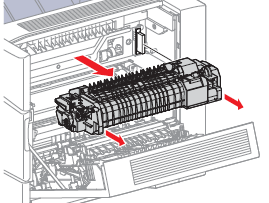Troubleshooting tips for the Fuser is Past End of Life Message on the Xerox Phaser 6700 Printer
I’ve yet to come across one of these machines and through research found that some of my suppliers don’t even carry parts for this unit so it’s not one of the more popular Xerox models out there. With all the said the Fuser is Past End of Life message is going to be a final warning that you need to replace the fusing assembly to continue printing. The fusing assembly has an estimated life of 100,000 prints. At this time the fuser should be replaced. Below I have listed the service manual steps to troubleshooting this error along with simple replacement instructions if needed. Hope this helps resolve your questions related to this problem.
Tips From the Service Manual
1. Reseat the Fuser.
2. Check Fuser connections PJ180-S and P/J1 on the MCU Board.
3. Check Fuser Harness continuity between P/J1 and P/J180-S.
4. Replace the Fuser.
5. Replace the MCU Board
Xerox Phaser 6700 – 126K32220 110V Fusing Assembly Removal Procedure
1. Open the Right Door.
2. Holding the Fuser handles, pull the Fuser forward to remove it.
–
–
–
–
Xerox Phaser 6700 – 126K32220 110V Fusing Assembly