Troubleshooting the Fuser Error on the Brother MFC 8460, 8860, 8870, DCP 8060
I have only seen this particular Fuser Error on a few machines. This error is typically more serious than other fuser related messages. Most times this problem will actually result in replacement of the fusing assembly. The actual error is related to a fuser too hot message. The service manual advices to check the environment and make sure it is not too hot. I also would check what you are printing. Printing on specialty paper can cause the fusing assembly to overheat if done in high volumes. Plus I would recommend checking the cooling vents and space around the machine. Make sure the vents aren’t blocked and the machine has 4 to 6 inch clearance on all sides. Turn the machine off, let it sit 15 to 20 minutes then try again. If it continues to show this fuser error follow the instructions below for the manual reset procedure and replacement instructions.
Maintenance Mode Entry : DCP = Press Menu, Start, UP arrow 4 times, MFC Press Menu, *, 2, 8, 6, 4
These button sequences have to be done in a certain amount of time. I typically tell customers to get a beat in their head and press the sequence to the beat and do not try to read what the control panel says as you press the buttons. If done correctly the machine will beep, the lights will blink, and the Display will read Maintenance. When the machine reads maintenance press the 9 button twice ( 9,9 ). Pressing 9 twice will take you out of maintenance mode and start the normal warm-up procedure.
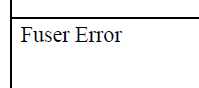 –
–
–
–
If fuser replacement is needed then you will want to reset the Maintenance Counter for the Fuser
Maintenance Mode: Press buttons ( Menu,*,2,8,6,4 ) This might take a time or two so be patient. When done correctly the lights on the control panel lights will blink and the display will read MAINTENANCE. Once the display reads Maintenance than Press ( 8,8 ) This will take you into the reset menu. Scroll down the fuser and press OK. The display will ask for a verification which you press OK again and then it will go back to the Maintenance Menu. Press ( 9,9 ) to exit out of the mode and restart the machine. Several things in Maintenance mode can negatively affect how your machine works so I would not look around in and press buttons. The only other thing you can do is a ( 7,7 ) which will print off a usage report that shows all sorts of interesting information.
Brother Fuser LU0214001K for the MFC-8060, 8065, 8460, 8660, and 8860
For Replacement Instructions Click on the link below for additional details
Replace Fuser Message and Reset – Brother MFC 8460, 8860, 8870, DCP8060
Brother Fuser LU0214001K for MFC-8060 8065 8460 8660 8860 HL-5240 5250
Price: $109.50
2 used & new available from $109.50



