
Diagnostic Aids for the Print Unable 78 Error Message on the Brother 8480, 8890, 8080, 8085 Machines
The Print Unable Message appears on these Brother machines when the center thermistor inside the fusing assembly reads a rapid decline in the fuser temperature. Most times on these machines it is due to the result of a sudden power outage and the power turns back immediately. Like when the lights flicker in your business or home and half the appliances turn off and the other half stay on.
In situations like this if the machine was in a sleep mode or not at its operating temperature the machine will go out a read an incorrect reading for what it thinks it should be. Unfortunately, turning the machine off and back on or waiting the suggested 15 to 30 minutes with the power off and turn it back on doesn’t fix the problem. Most times you will have to manually go in and reset the machines.
Manual Reset Procedure.
There are two ways to enter Maintenance Mode. First, and easiest, hold down the Menu button then turn the machine on while holding down. Once the display reads Maintenance press ( 9, 9 ) and the machine will reset. Second, Press Menu,*,2,8,6,4 If done correctly the display lights will start blinking and the display will read MAINTENANCE. Be patient, rarely do people get into service mode the first time they try. The main advice I can give is to get a beat in your head and press the buttons to the beat. Also do not pay attention to the display as you press the buttons. You are entering a service mode so what’s on the display doesn’t mean anything. Once you get into Maintenance Mode Press the 9 button twice ( 9,9 ). The machine will exit out of service mode then reboot and start its normal warm up procedure. For some reason until this is done the machine will not try to warm up the fusing assembly on start-up. 99% of the time this should fix your problem. If it still fails then make sure it’s plugged straight into a wall outlet then try again. If that fails then follow the steps below from the service manual. Note: I’ve never had to replace the main board for the 78 Machine Error. Most times the reset procedure should fix the issue.
Service Manual Instructions
1. Replace the Fusing Assembly
Brother LU7939001 Fuser Assembly LU8233001 DCP-8080DN 8480DN 8890DW HL-5340D 5370DW
2. Replace the Main Board PCB
Click on the link below for the Fuser Replacement Procedure
Brother MFC 8480DN, 8890DW Replace Fuser Message and Reset
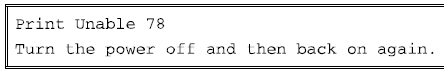






Muchas gracias, por ningún lado avÃa encontrado la solución y tu me la diste te agradezco ya que casi mi negocio dependÃa del Multifuncional
Grato amigo foi de grande ajuda , este procedimento para reset 9.9 pois é muito chato esperar para sempre depois de alguns testes a maquina voltar ao normal!
grande abraço!!!